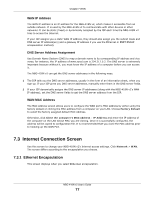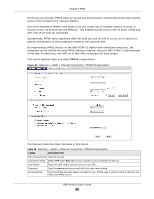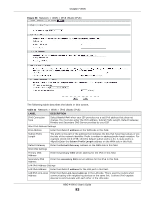ZyXEL NBG-418N v2 User Guide - Page 78
Table 28, LABEL, DESCRIPTION, WAN, NBG-418N v2 User's Guide
 |
View all ZyXEL NBG-418N v2 manuals
Add to My Manuals
Save this manual to your list of manuals |
Page 78 highlights
Chapter 7 WAN Figure 54 Network > WAN > Internet Connection: Ethernet Encapsulation The following table describes the labels in this screen. Table 28 Network > WAN > Internet Connection: Ethernet Encapsulation LABEL DESCRIPTION ISP Parameters for Internet Access (Ethernet Static) Connection Type Choose the Ethernet (Static) option when the WAN port is used as a regular Ethernet. IP Address Enter your WAN IP address in this field. IP Subnet Mask Enter the IP Subnet Mask in this field. Gateway IP Address Enter a Gateway IP Address (if your ISP gave you one) in this field. MTU Size Type the MTU or maximum size of each data packet, in bytes, that can move through this interface. If a larger packet arrives, the NBG-418N v2 divides it into smaller fragments. Allowed values are 576 to 1500. By default this value is 1500 NBG-418N v2 User's Guide 78