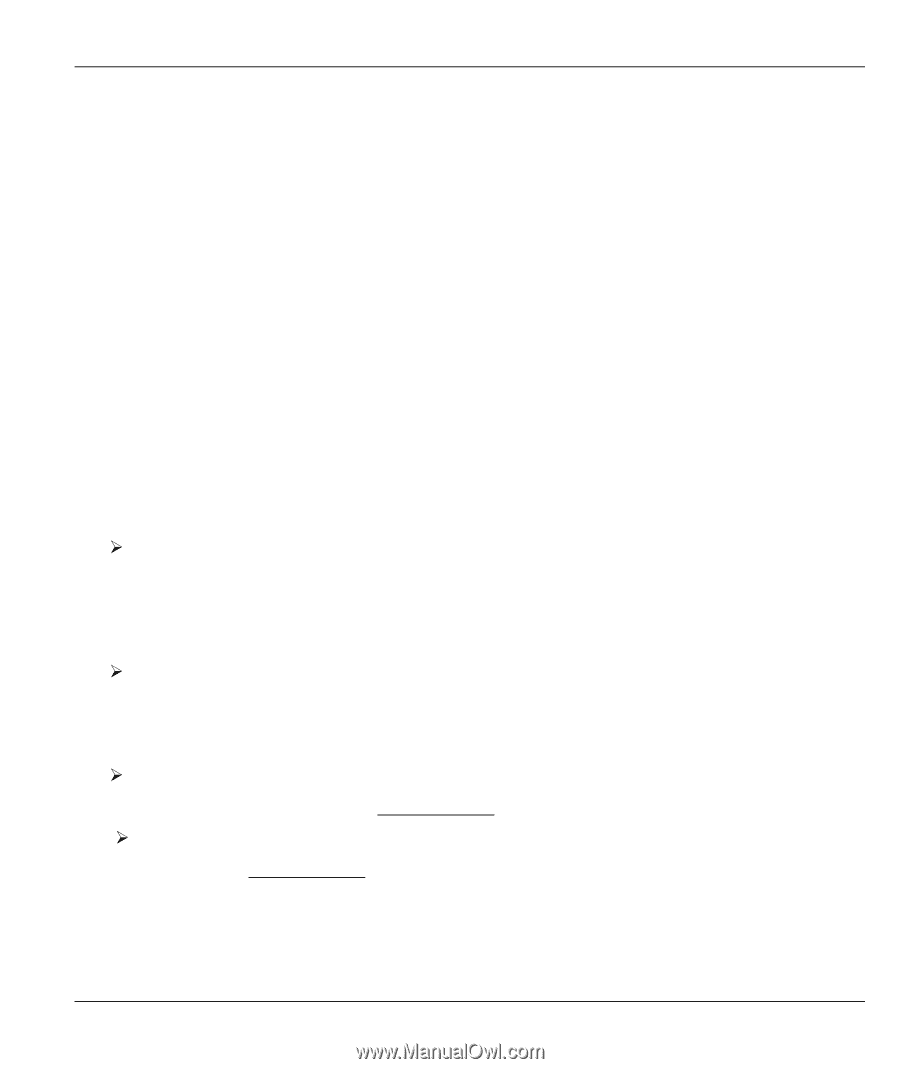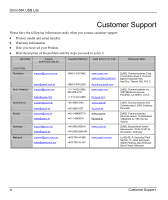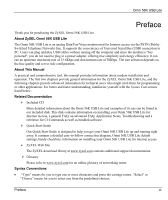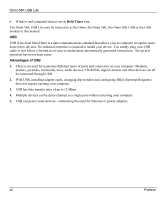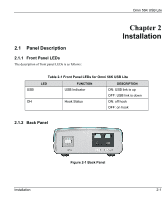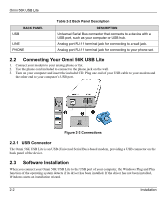ZyXEL Omni 56K USB Lite User Guide - Page 11
Preface - modem
 |
View all ZyXEL Omni 56K USB Lite manuals
Add to My Manuals
Save this manual to your list of manuals |
Page 11 highlights
Omni 56K USB Lite Preface Thank you for purchasing the ZyXEL Omni 56K USB Lite. About ZyXEL Omni 56K USB Lite The Omni 56K USB Lite is an analog Data/Fax/Voice modem used for Internet access via the PSTN (PublicSwitched Telephone Network) line. It supports the convenience of Universal Serial Bus (USB) connection to PC. Users can plug and play USB cables without turning off the computer and since the modem is "bus powered", you do not need to plug in a power adapter, offering true simplicity and energy efficiency. It can run an upstream maximum rate of 33.6Kbps and downstream rate of 56Kbps. The rate selection depends on the line quality and server side configuration. About This Manual A practical and comprehensive tool, this manual provides information about modem installation and operation. The first two chapters provide general information for the ZyXEL Omni 56K USB Lite, and the following chapters provide advanced information for technical users who might need them for programming or other applications. For better and faster understanding, familiarize yourself with the Syntax Conventions listed below. Related Documentation ¾ Included CD More detailed information about the Omni 56K USB Lite and examples of its use can be found in our included disk. This disk contains information on installing your Omni 56K USB Lite for Internet Access, a general FAQ, an advanced FAQ, Application Notes, Troubleshooting and a reference for CI Commands as well as bundled software. ¾ Quick Start Guide Our Quick Start Guide is designed to help you get your Omni 56K USB Lite up and running right away. It contains a detailed easy-to-follow connection diagram, Omni 56K USB Lite default settings, handy checklists, information on installing your Omni 56K USB Lite for Internet access. ¾ ZyXEL Web Site The ZyXEL download library at www.zyxel.com contains additional support documentation. ¾ Glossary Please refer to www.zyxel.com for an online glossary of networking terms. Syntax Conventions • "Type" means for you to type one or more characters and press the carriage return. "Select" or "Choose" means for you to select one from the predefined choices. Preface xi