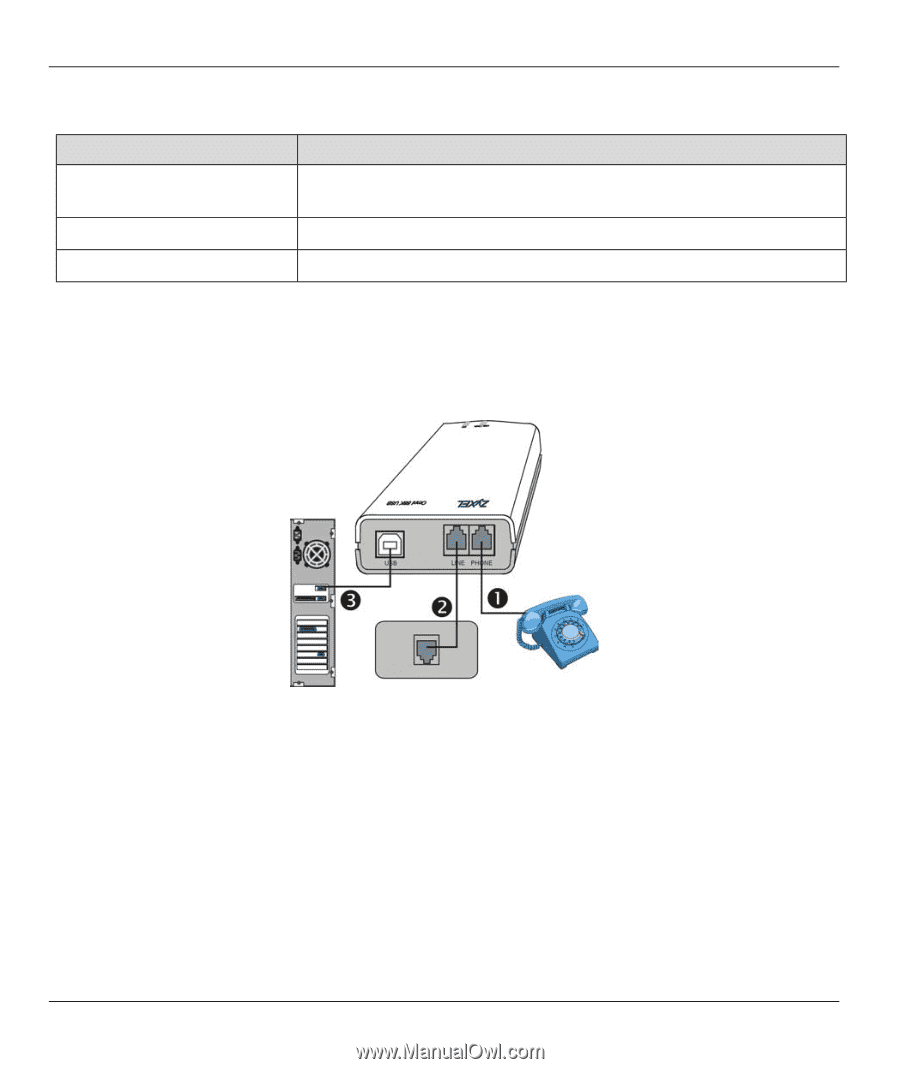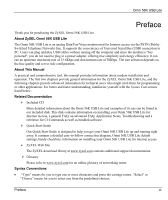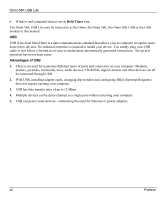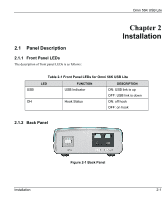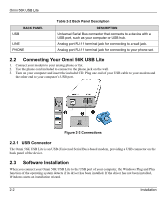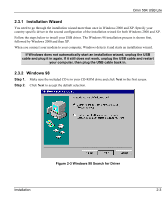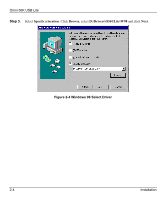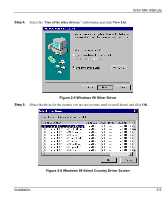ZyXEL Omni 56K USB Lite User Guide - Page 16
Connecting Your Omni 56K USB Lite, USB Connector, Software Installation - driver windows 7
 |
View all ZyXEL Omni 56K USB Lite manuals
Add to My Manuals
Save this manual to your list of manuals |
Page 16 highlights
Omni 56K USB Lite BACK PANEL USB LINE PHONE Table 2-2 Back Panel Description DESCRIPTION Universal Serial Bus connector that connects to a device with a USB port, such as your computer or USB hub. Analog port RJ-11 terminal jack for connecting to a wall jack. Analog port RJ-11 terminal jack for connecting to your phone set. 2.2 Connecting Your Omni 56K USB Lite 1. Connect your modem to your analog phone or fax. 2. Use the phone cord included to connect to the phone jack on the wall. 3. Turn on your computer and insert the included CD. Plug one end of your USB cable to your modem and the other end to your computer's USB port. Figure 2-2 Connections 2.2.1 USB Connector The Omni 56K USB Lite is an USB (Universal Serial Bus)-based modem, providing a USB connector on the back panel of the device. 2.3 Software Installation When you connect your Omni 56K USB Lite to the USB port of your computer, the Windows Plug and Play function of the operating system detects if its driver has been installed. If the driver has not been installed, Windows starts an installation wizard. 2-2 Installation