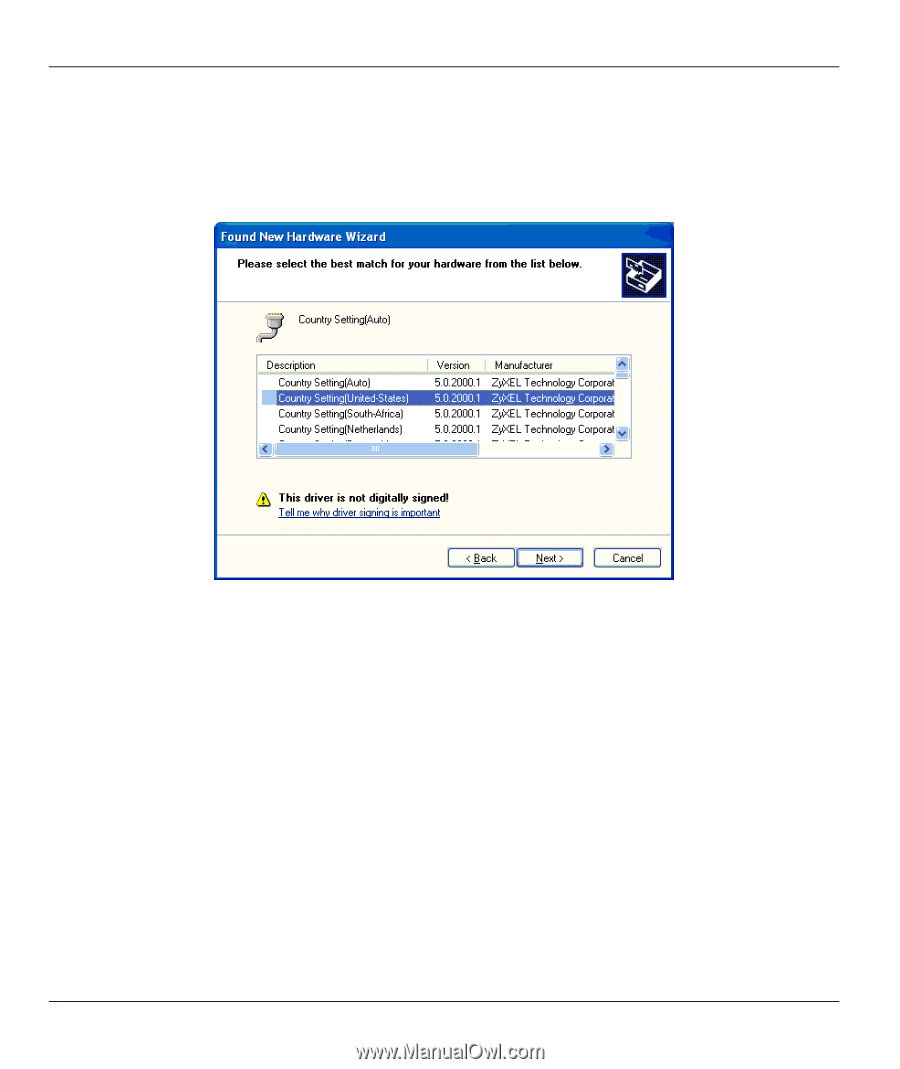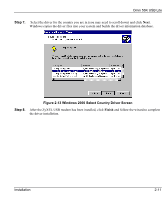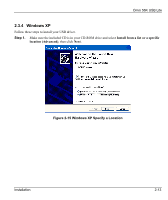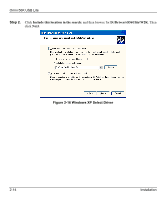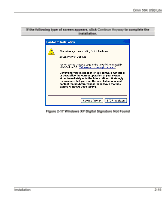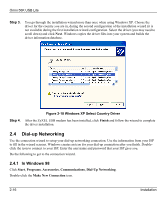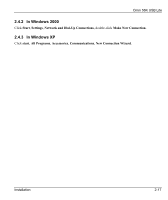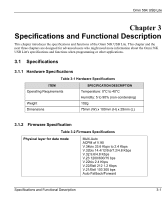ZyXEL Omni 56K USB Lite User Guide - Page 30
Dial-up Networking, In Windows 98
 |
View all ZyXEL Omni 56K USB Lite manuals
Add to My Manuals
Save this manual to your list of manuals |
Page 30 highlights
Omni 56K USB Lite Step 3. You go through the installation wizard more than once when using Windows XP. Choose the driver for the country you are in, during the second configuration of the installation wizard (it is not available during the first installation wizard configuration. Select the driver (you may need to scroll down) and click Next. Windows copies the driver files into your system and builds the driver information database. Figure 2-18 Windows XP Select Country Driver Step 4. After the ZyXEL USB modem has been installed, click Finish and follow the wizard to complete the driver installation. 2.4 Dial-up Networking Use the connection wizard to setup your dial-up networking connection. Use the information from your ISP to fill in the wizard screens. Windows creates an icon for your dial-up connection after you finish. Doubleclick the icon to connect to your ISP. Enter the user name and password that your ISP gave you. Do the following to get to the connection wizard. 2.4.1 In Windows 98 Click Start, Programs, Accessories, Communications, Dial-Up Networking. Double-click the Make New Connection icon. 2-16 Installation