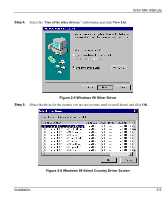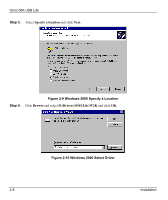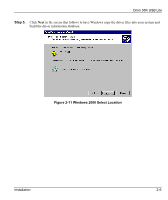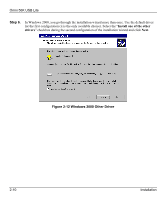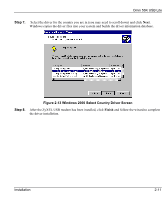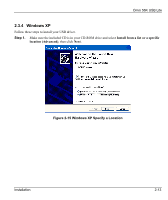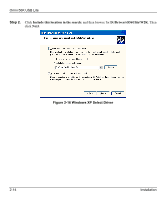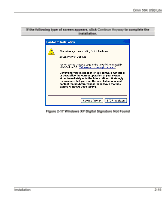ZyXEL Omni 56K USB Lite User Guide - Page 24
Step 6., Windows 2000 Other Driver - driver windows 8
 |
View all ZyXEL Omni 56K USB Lite manuals
Add to My Manuals
Save this manual to your list of manuals |
Page 24 highlights
Omni 56K USB Lite Step 6. In Windows 2000, you go through the installation wizard more than once. Use the default driver for the first configuration (it is the only available choice). Select the "Install one of the other drivers" checkbox during the second configuration of the installation wizard and click Next. Figure 2-12 Windows 2000 Other Driver 2-10 Installation
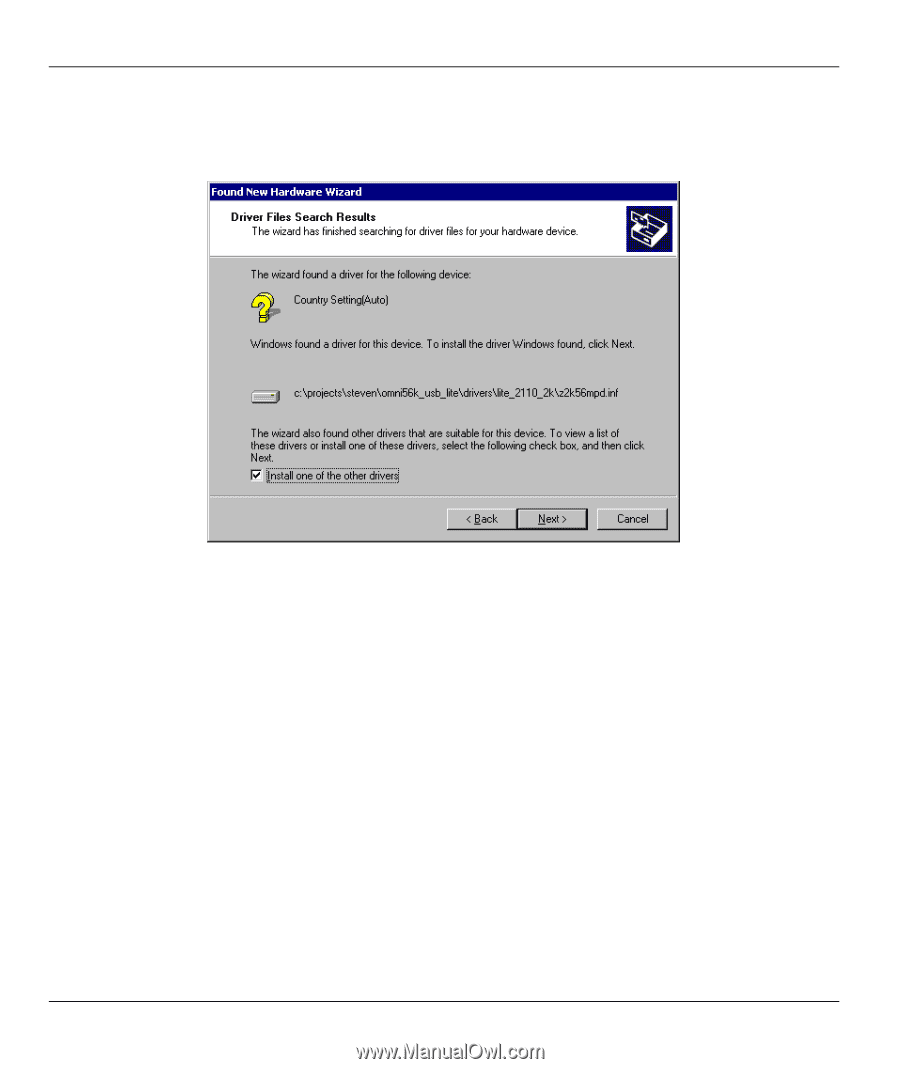
Omni 56K USB Lite
2-10
Installation
Step 6.
In Windows 2000, you go through the installation wizard more than once. Use the default driver
for the first configuration (it is the only available choice). Select the “
Install one of the other
drivers
” checkbox during the second configuration of the installation wizard and click
Next
.
Figure 2-12 Windows 2000 Other Driver