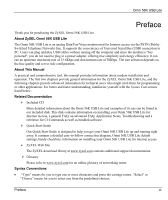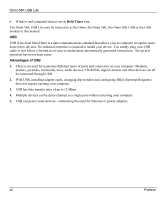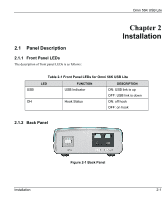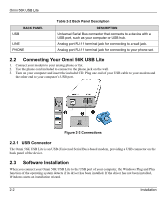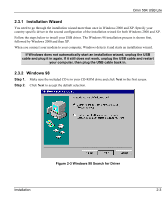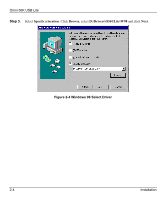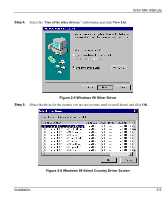ZyXEL Omni 56K USB Lite User Guide - Page 15
Installation, Panel Description, Front Panel LEDs, Back Panel
 |
View all ZyXEL Omni 56K USB Lite manuals
Add to My Manuals
Save this manual to your list of manuals |
Page 15 highlights
Omni 56K USB Lite 2.1 Panel Description 2.1.1 Front Panel LEDs The description of front panel LEDs is as follows: Chapter 2 Installation USB OH Table 2-1 Front Panel LEDs for Omni 56K USB Lite LED FUNCTION DESCRIPTION USB Indicator ON: USB link is up OFF: USB link is down Hook Status ON: off hook OFF: on hook 2.1.2 Back Panel Figure 2-1 Back Panel Installation 2-1

Omni 56K USB Lite
Installation
2-1
Chapter 2
Installation
2.1
Panel Description
2.1.1 Front Panel LEDs
The description of front panel LEDs is as follows:
Table 2-1 Front Panel LEDs for Omni 56K USB Lite
LED
FUNCTION
DESCRIPTION
USB
USB Indicator
ON: USB link is up
OFF: USB link is down
OH
Hook Status
ON: off hook
OFF: on hook
2.1.2 Back Panel
Figure 2-1 Back Panel