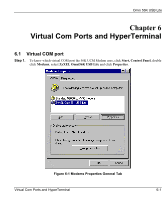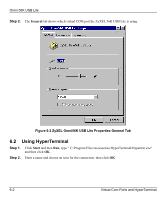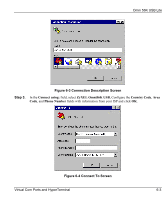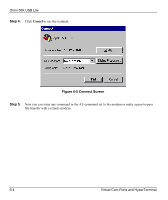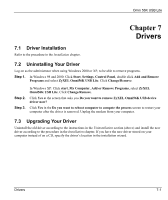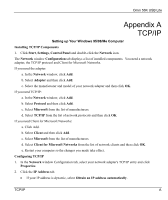ZyXEL Omni 56K USB Lite User Guide - Page 74
Step 4., Connect Screen, Omni 56K USB Lite, Virtual Com Ports and HyperTerminal
 |
View all ZyXEL Omni 56K USB Lite manuals
Add to My Manuals
Save this manual to your list of manuals |
Page 74 highlights
Omni 56K USB Lite Step 4. Click Cancel to use the terminal. Figure 6-5 Connect Screen Step 5. Now you can issue any command in the AT-command set to the modem or make a peer-to-peer file transfer with a remote modem. 6-4 Virtual Com Ports and HyperTerminal

Omni 56K USB Lite
6-4
Virtual Com Ports and HyperTerminal
Step 4.
Click
Cancel
to use the terminal.
Figure 6-5 Connect Screen
Step 5.
Now you can issue any command in the AT-command set to the modem or make a peer-to-peer
file transfer with a remote modem.