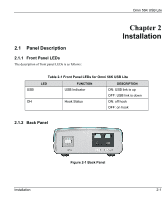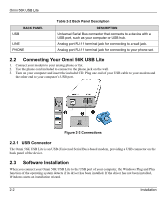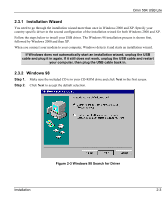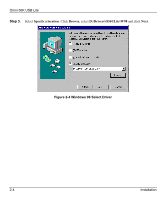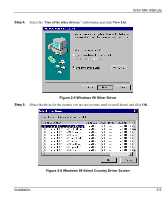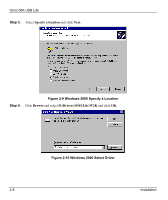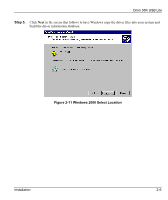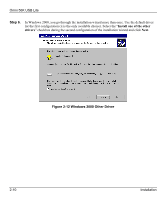ZyXEL Omni 56K USB Lite User Guide - Page 19
Step 4., Windows 98 Other Driver, Windows 98 Select Country Driver Screen
 |
View all ZyXEL Omni 56K USB Lite manuals
Add to My Manuals
Save this manual to your list of manuals |
Page 19 highlights
Omni 56K USB Lite Step 4. Select the "One of the other drivers." radio button and click View List. Figure 2-5 Windows 98 Other Driver Step 5. Select the driver for the country you are in (you may need to scroll down) and click OK. Figure 2-6 Windows 98 Select Country Driver Screen Installation 2-5
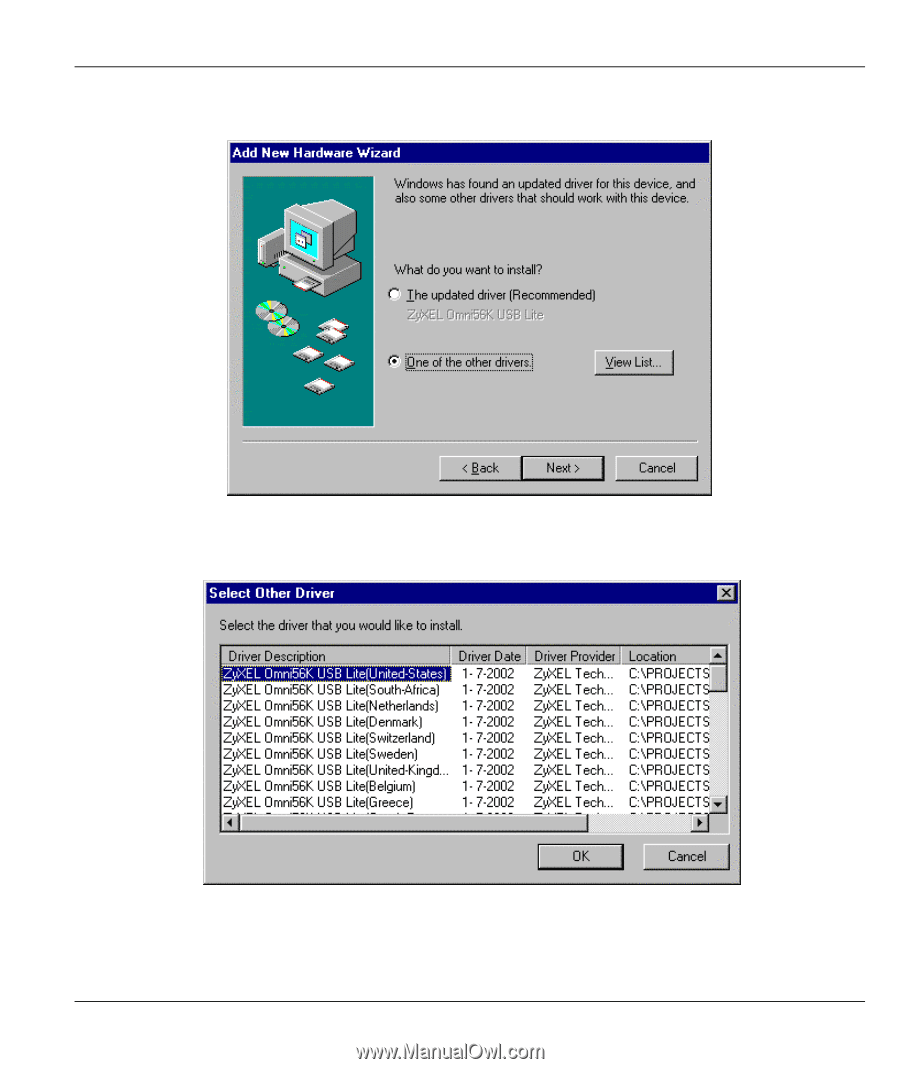
Omni 56K USB Lite
Installation
2-5
Step 4.
Select the “
One of the other drivers.
” radio button and click
View List
.
Figure 2-5 Windows 98 Other Driver
Step 5.
Select the driver for the country you are in (you may need to scroll down) and click
OK
.
Figure 2-6 Windows 98 Select Country Driver Screen