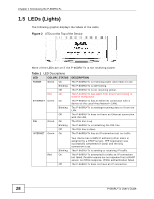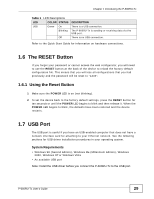ZyXEL P-660RU-T1 v3s User Guide - Page 27
Internet Access, P-660RU-Tx's Router Features - modem
 |
View all ZyXEL P-660RU-T1 v3s manuals
Add to My Manuals
Save this manual to your list of manuals |
Page 27 highlights
Chapter 1 Introducing the P-660RU-Tx 1.4.1 Internet Access Your P-660RU-Tx provides shared Internet access by connecting the DSL port to the DSL or MODEM jack on a splitter or your telephone jack. Computers can connect to the P-660RU-Tx's LAN ports. Figure 1 P-660RU-Tx's Router Features LAN USB DSL You can also configure firewall and content filtering on the P-660RU-Tx for secure Internet access. By default, the P-660RU-Tx prevents DDOS, LAND and Ping of Death attacks whether the firewall is enabled or disabled. You can further block SYN Flood and Port Scanner attacks by turning on the firewall. Use content filtering to block access to specific web sites, with URL's containing keywords that you specify. For example, you could block access to certain web sites for the kids. Use QoS to efficiently manage traffic on your network by giving priority to certain types of traffic and/or to particular computers. For example, you could make sure that the P-660RU-Tx gives voice over Internet calls high priority, and/or limit bandwidth devoted to the boss's excessive file downloading. P-660RU-Tx User's Guide 27