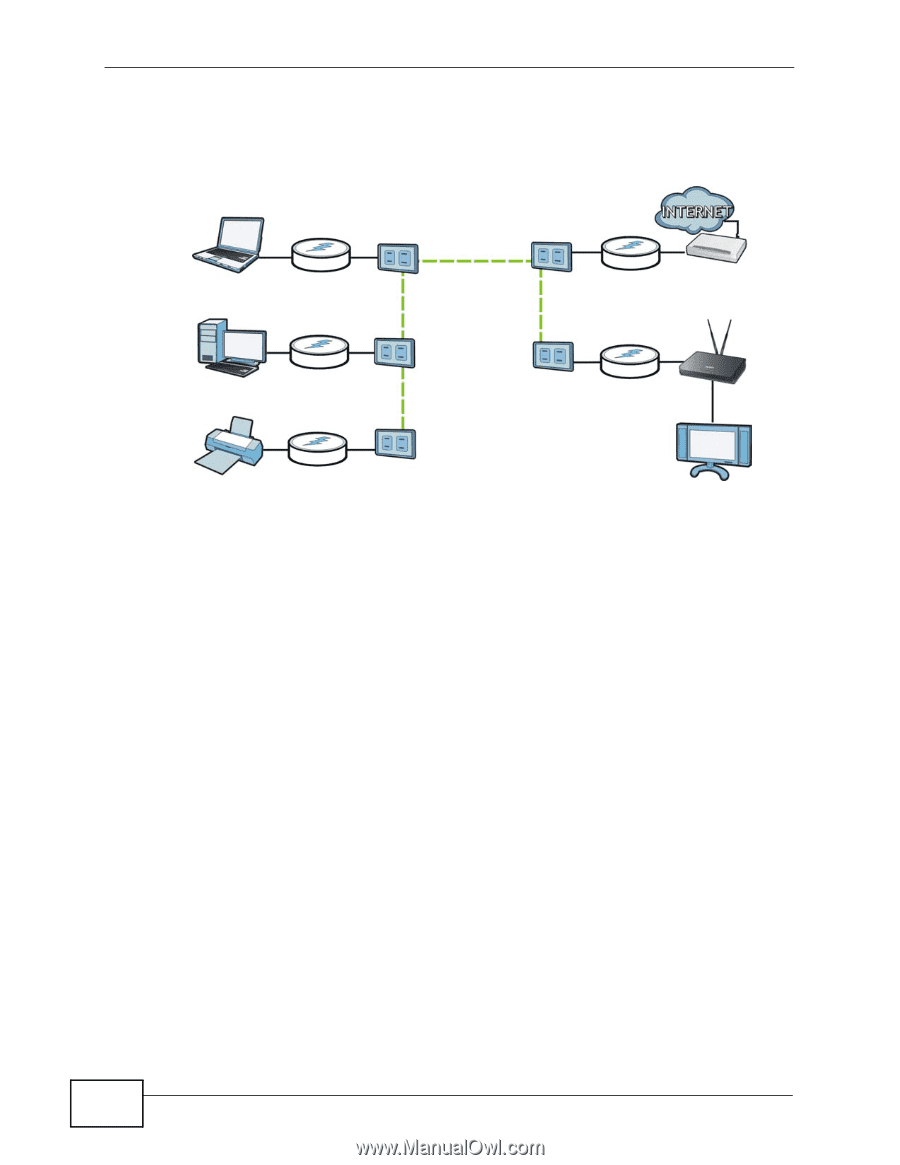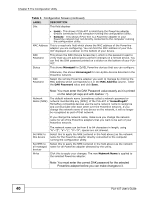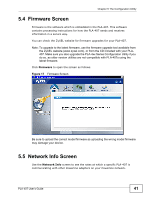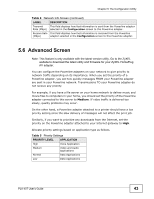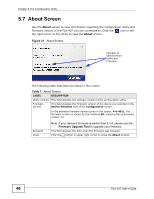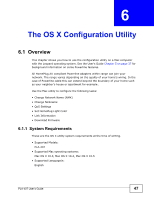ZyXEL PLA-407 User Guide - Page 44
Priority Settings, The Configuration Utility, PLA-407 User's Guide
 |
View all ZyXEL PLA-407 manuals
Add to My Manuals
Save this manual to your list of manuals |
Page 44 highlights
Chapter 5 The Configuration Utility The figure below shows an example Powerline home network connected to the Internet. Figure 19 Priority Settings C D B E A • Device A is a printer and does not handle traffic with high importance, so the Powerline adapter connected to it can be set to low priority. • Device B is a file server, delivering audio or movie files to other users on the network. The Powerline adapter attached to it should have a medium setting. • Device C, a home computer which connects to the Internet, can receive a normal priority setting as it usually sends simple requests for data. For example, when you surf the Internet, your computer sends requests to open web pages. • Device D is a modem attached to the Internet. It should receive a high priority setting if you want faster downloading through your network. • Although device E receives audio or movie files, it does not send a lot of traffic, so the Powerline adaptor attached to it can be set to a low priority. 44 PLA-407 User's Guide