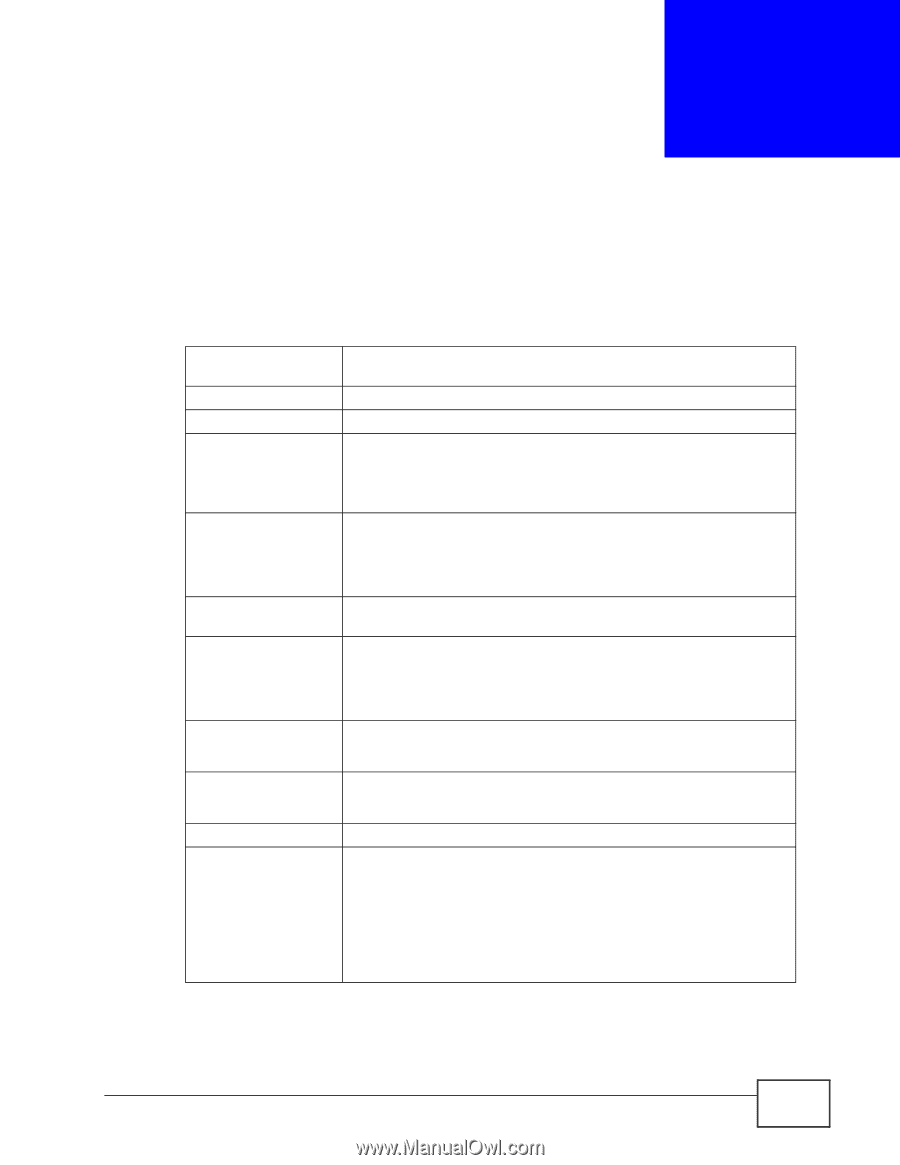ZyXEL PLA-407 User Guide - Page 85
Product Specifications
 |
View all ZyXEL PLA-407 manuals
Add to My Manuals
Save this manual to your list of manuals |
Page 85 highlights
CHAPTER 10 Product Specifications The following tables summarize the PLA-407's hardware and firmware features. Table 16 Hardware Specifications Dimensions (W x D x 141 mm (L) x 35 (H) mm x 66 (W) mm H) Weight 470g Power Input 100 - 240 VAC, 50/60 Hz, 0.12 A Power Input (Extra power socket) EU Type: AC socket, 100 - 240V ~ 16A (maximum), 50 - 60 Hz US Type: AC socket, 100 - 240V ~ 15A (maximum), 50 - 60 Hz Ethernet Port UK Type: AC socket, 100 - 240V ~ 13A (maximum), 50 - 60 Hz Auto-negotiating: 10 Mbps or 100 Mbps in either half-duplex or full-duplex mode. RESET ENCRYPT Auto-crossover: Use either crossover or straight-through Ethernet cables. Pressing this button in for less than 3 seconds resets the device to factory default settings. Network Name becomes HomePlugAV. Pressing this button in for less than 3 seconds begins the connection setup process. Pressing this button in for more than 10 seconds resets the network name to a random value. Operation Environment Temperature: 0º C ~ 40º C Humidity: 10% ~ 90% Noncondensing Storage Environment Temperature: -20º C ~ 70º C Cabling Type Network Interface Humidity: 10% ~ 95% Noncondensing 1 x LAN UTP Category 5 or Better 1 x 10/100M Ethernet port with Auto MDI/MDIX IEEE 802.3 10 Base-T Ethernet IEEE 802.3u 100 Base-T Fast Ethernet IEEE 802.3x Flow Control IEEE 802.1p Priority Tagging (VLAN TAG) PLA-407 User's Guide 85