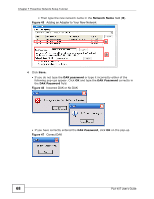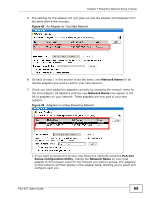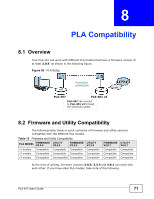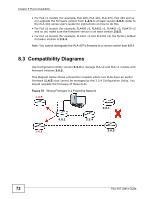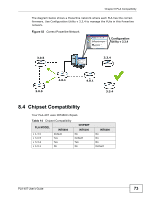ZyXEL PLA-407 User Guide - Page 70
Troubleshooting
 |
View all ZyXEL PLA-407 manuals
Add to My Manuals
Save this manual to your list of manuals |
Page 70 highlights
Chapter 7 Powerline Network Setup Tutorial 7.1 Troubleshooting The HomePlug ( ) LED (light) should light up on your adapter when it successfully connects to other adapters on your network. If it does not, try the following measures. • Make sure the adapter is plugged in to a power socket and the power socket is turned on. • Check you have entered the correct network name for your network. • Check your Powerline adapter is connected to the same electrical circuit as other Powerline adapters on your network. 70 PLA-407 User's Guide
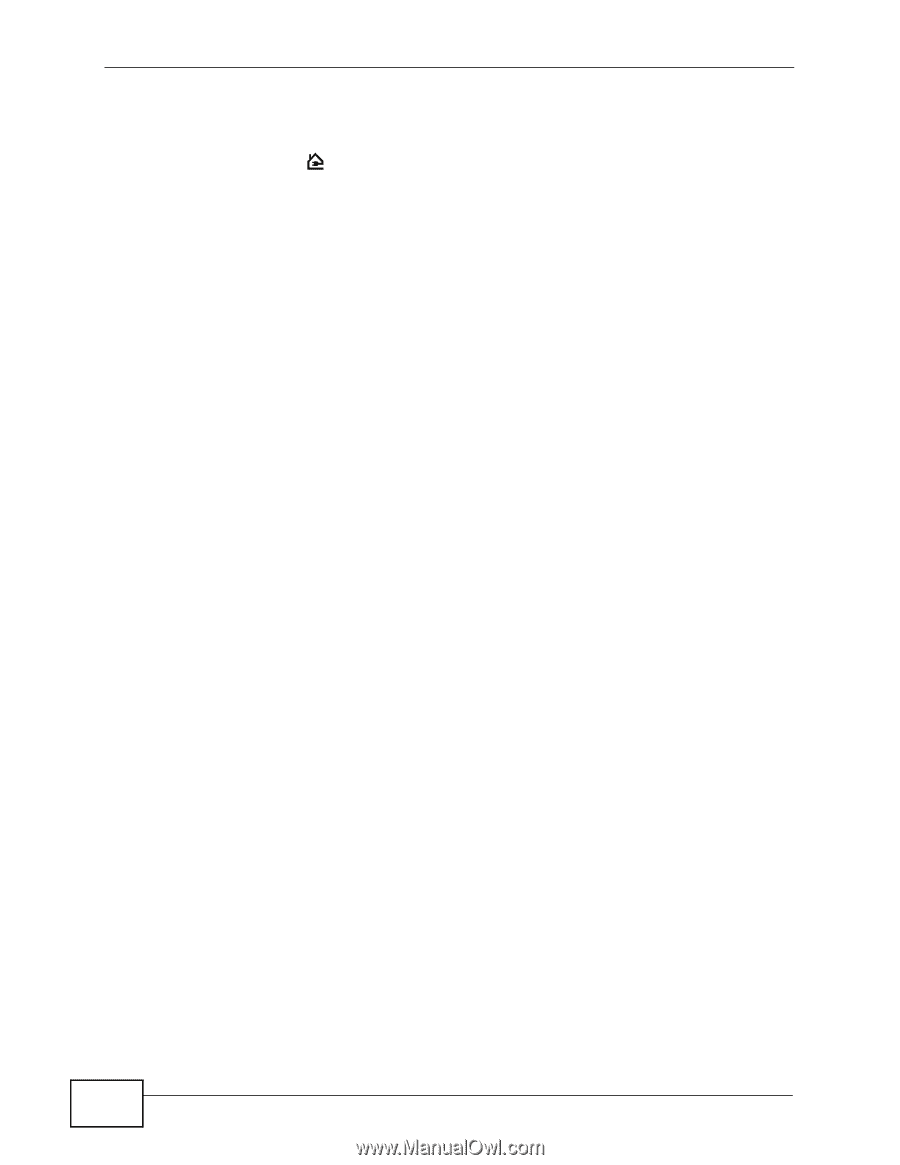
Chapter 7 Powerline Network Setup Tutorial
PLA-407 User’s Guide
70
7.1
Troubleshooting
The HomePlug (
) LED (light) should light up on your adapter when it
successfully connects to other adapters on your network. If it does not, try the
following measures.
•
Make sure the adapter is plugged in to a power socket and the power socket is
turned on.
•
Check you have entered the correct network name for your network.
•
Check your Powerline adapter is connected to the same electrical circuit as other
Powerline adapters on your network.