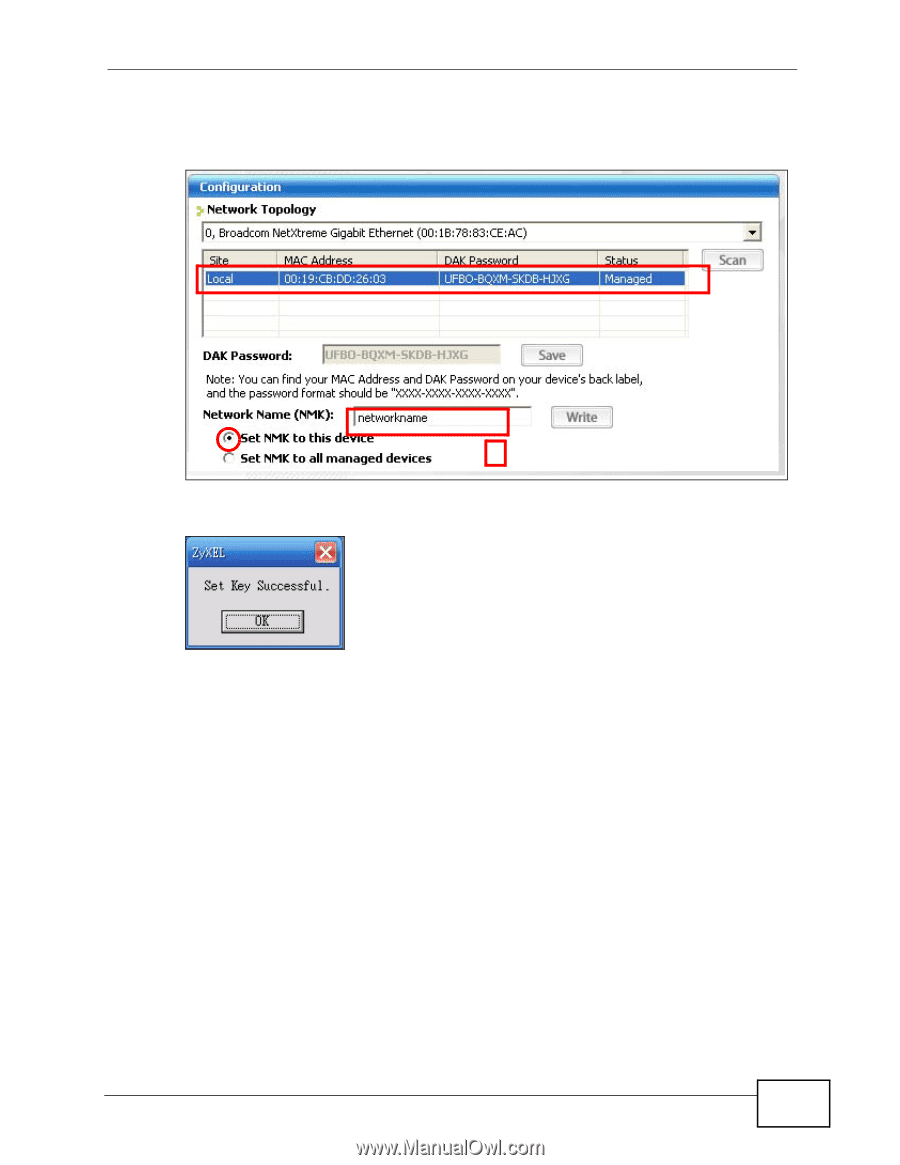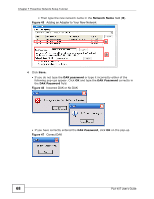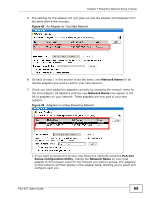ZyXEL PLA-407 User Guide - Page 65
Setting Up a New Network with a New Adapter,
 |
View all ZyXEL PLA-407 manuals
Add to My Manuals
Save this manual to your list of manuals |
Page 65 highlights
Chapter 7 Powerline Network Setup Tutorial 3 Select your adapter by selecting Local and type the network name for your existing network in the Network Name field (C). Figure 40 Adding an Adapter to an Existing Network C Select Set NMK to this device and click Write. Click OK on the pop-up. Figure 41 Network Name Pop-up Your new adapter will now have the same Network Name as your existing network and so has now joined your existing network. 4 Connect the adapter to the device you want to add to the network, a printer for this example. Plug the adapter's power cord into a power outlet and, if required, switch the power outlet on. Repeat this procedure for all additional Powerline adapters that you want to add to your existing or new Powerline network. 7.0.5 Setting Up a New Network with a New Adapter This section shows you how to use your new Powerline adapters to set up a new Powerline network separate to your existing network. The figure below shows two Powerline networks in a house. The first network (1) shows the home computer connected to a printer and has access to the Internet. The second network (2) has no Internet access but with a media adapter such as PLA-407 User's Guide 65