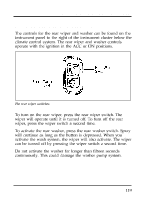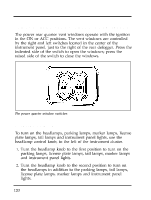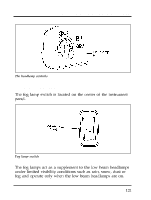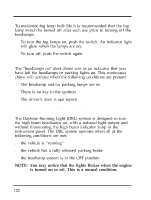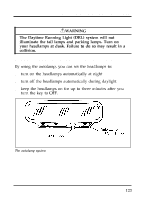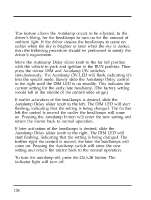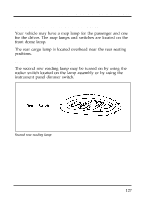1996 Ford Windstar Owner's Manual - Page 126
1996 Ford Windstar Manual
Page 126 highlights
Setting the autolamp This feature allows the Autolamp circuit to be adjusted, to the driver's liking, for the headlamps to turn on for the amount of ambient light. If the driver desires the headlamps to come on earlier when the sky is brighter or later when the sky is darker, then the following procedure should be performed to satisfy the driver's requirement. Move the Autolamp Delay slider knob to the far left position with the vehicle in park and ignition in the RUN position. Then press the mirror DIM and Autolamp ON switches simultaneously. The Autolamp ON LED will flash, indicating it's into the special mode. Slowly slide the Autolamp Delay control to the right until the DIM LED is on steadily. This indicates the current setting for the early/late headlamp. (The factory setting would fall in the middle of the control slide range.) If earlier activation of the headlamps is desired, slide the Autolamp Delay slider knob to the left. The DIM LED will start flashing, indicating that the setting is being changed. The further left the control is moved the earlier the headlamps will come on. Pressing the Autolamp button will enter the new setting and return the mirror back to normal operation. If later activation of the headlamps is desired, slide the Autolamp Delay slider knob to the right. The DIM LED will start flashing, indicating that the setting is being changed. The further right the control is moved, the later the headlamps will come on. Pressing the Autolamp switch will enter the new setting and return the mirror back to the normal operation. To turn the autolamp off, press the On/Off button. The indicator light will turn off. 124