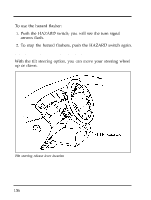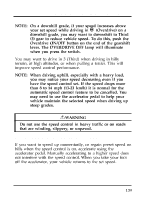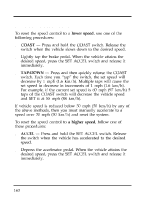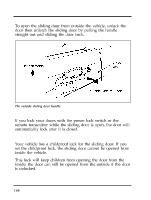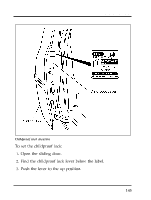1996 Ford Windstar Owner's Manual - Page 143
1996 Ford Windstar Manual
Page 143 highlights
Steering Column Controls s TAP-UP - Press and then quickly release the SET ACCEL switch. Each time you "tap" the switch, the set speed will increase by 1 mph (1.6 km/h). Multiple taps will cause the set speed to increase in increments of 1 mph (1.6 km/h). For example, if the current set speed is 55 mph (88 km/h), five taps of the SET ACCEL switch will increase the vehicle speed and set it at 60 mph (97 km/h). To Cancel or Turn Off Speed Control The speed control can be cancelled at any time by depressing the brake pedal slightly. After cancelling, you can return to the speed you set by pressing the RESUME switch, or set a new speed by pressing the SET ACCEL or COAST switch. Speed control can also be cancelled when you press the OFF switch. The speed control system will remain off until you press the ON switch and reset the speed control. In addition, the speed control is turned off each time you turn the vehicle off. Resuming a Set Speed If you press the brake pedal, the speed control is cancelled. You can return to the speed you set by using the RSM switch, as long as you did not press the OFF switch. To resume the speed you had before, you must be driving at least 30 mph (50 km/h). Press and release the RESUME switch. Your vehicle gradually returns to the previously set speed and then maintains it. 141