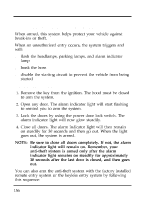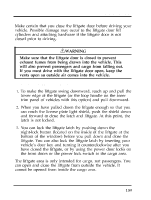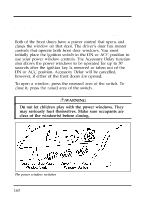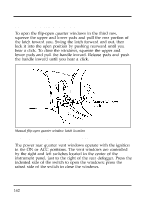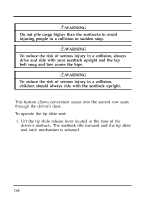1996 Ford Windstar Owner's Manual - Page 163
1996 Ford Windstar Manual
Page 163 highlights
Features One-Touch-Down Power Window (If equipped) The one-touch-down power window feature allows you to completely open the driver's window without holding down the window switch. To open the window completely, tap quickly on the lower half of the switch and release it. If the top of the button is pressed firmly while the window is going down, the window will stop at that position. To open the window only partially, press the lower half of the switch lightly and hold it until the window has opened to the desired position and then release the switch. To close the window you must hold the upper half of the button until the window closes. Cancelling and reactivating the one-touch-down feature The one-touch-down power window feature can be cancelled and reactivated at any time using the following procedure: 1. Make sure the two front doors are securely closed. 2. Insert the key into the ignition and turn first to the ON position and then back to the OFF position. Remove the key and within 30 seconds: 3. Press and hold the DOWN side of the driver's side window rocker switch. 4. Within two seconds, put the key in the ignition. 5. Hold the switch down until a long (two second) tone is heard. Release the switch while the tone is active. 6. After the long tone, a confirmation sequence will be heard. One beep indicates the feature is inactive. Two beeps indicates the feature is active. Repeat this procedure any time you want to cancel or reactivate the one-touch-down power window feature. 161