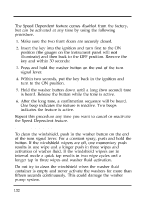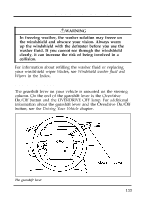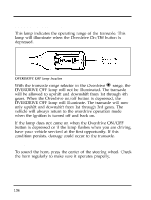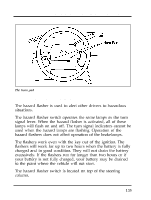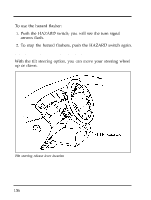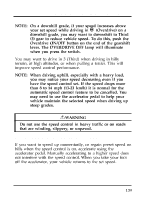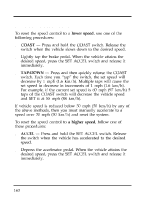1996 Ford Windstar Owner's Manual - Page 139
1996 Ford Windstar Manual
Page 139 highlights
Steering Column Controls To change the position of the steering column: 1. Make sure your vehicle is stopped. 2. Pull the tilt release lever on the column toward you. 3. Tilt the steering wheel up or down until you find the best position for you. 4. Release the lever to lock the wheel in place. Be sure the steering wheel is locked in place. It can only be adjusted to specific positions. Do not adjust the steering wheel while the vehicle is in motion. Speed Control (If equipped) If your vehicle has speed control, you can automatically maintain a constant speed at or above 30 mph (50 km/h). When driving in hilly terrain, at high elevations, or when pulling a trailer, it may be desirable to drive in the Overdrive Lockout mode. This can be done by depressing the O/D button on the end of the gearshift lever. Driving in this mode helps prevent excessive transaxle shifting and helps speed control to maintain speed when going down steep hills. Use of radio transmitting equipment that is not Federal Communications Commission (FCC) or in Canada the Canadian Radio and Telecommunications Commission (CRTC) approved may cause the speed control to malfunction. Therefore, use only properly installed FCC (CRTC in Canada) approved radio transmitting equipment in your vehicle. NOTE: Do not shift to N (Neutral) when using the speed control. This will cause the engine to overspeed. 137