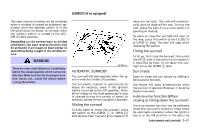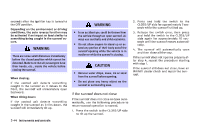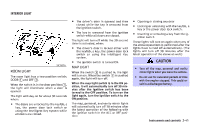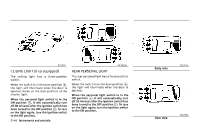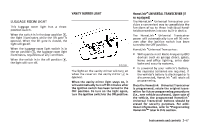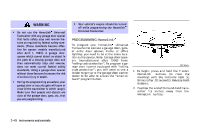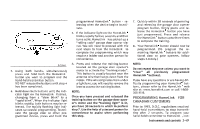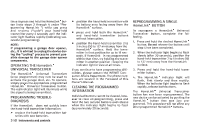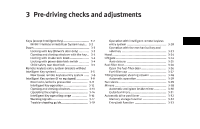2006 Infiniti FX35 Owner's Manual - Page 112
2006 Infiniti FX35 Manual
Page 112 highlights
WARNING Do not use the HomeLink Universal Transceiver with any garage door opener that lacks safety stop and reverse features as required by federal safety standards. (These standards became effective for opener models manufactured after April 1, 1982). A garage door opener which cannot detect an object in the path of a closing garage door and then automatically stop and reverse, does not meet current federal safety standards. Using a garage door opener without these features increases the risk of serious injury or death. During the programming procedure, your garage door or security gate will open or close (if the transmitter is within range). Make sure that people and objects are clear of the garage door, gate, etc. that you are programming. Your vehicle's engine should be turned off while programming the HomeLink Universal Transceiver. PROGRAMMING HomeLink To program your HomeLink Universal Transceiver to operate a garage door, gate, or entry door opener, home or office lighting, you need to be at the same location as the device. Note: Garage door openers (manufactured after 1996) have "rolling code protection". To program a garage door opener equipped with "rolling code protection"; you will need to use a ladder to get up to the garage door opener motor to be able to access the "smart or learn" program button. SIC3040 1. To begin, press and hold the 2 outer HomeLink buttons (to clear the memory) until the indicator light A blinks (after 20 seconds). Release both buttons. 2. Position the end of the hand-held transmitter 1-3 inches away from the HomeLink surface. 2-48 Instruments and controls