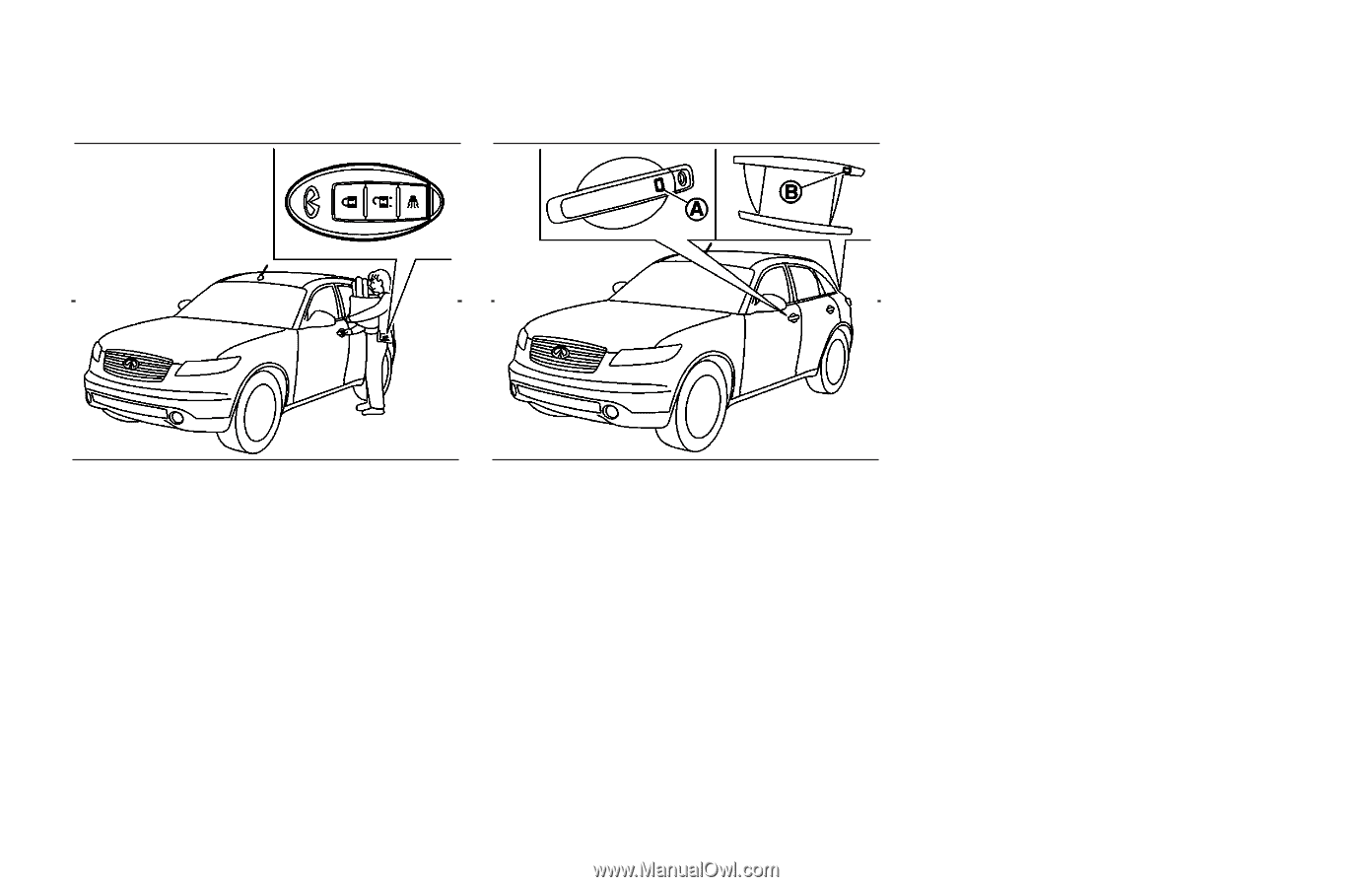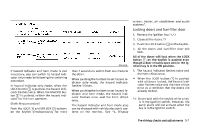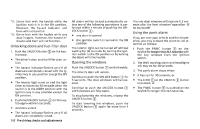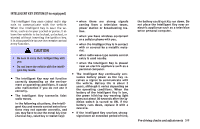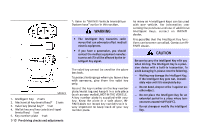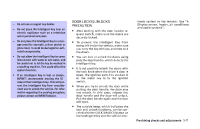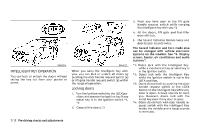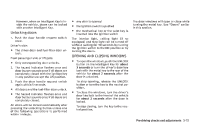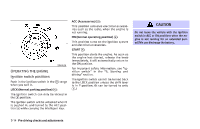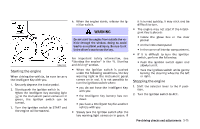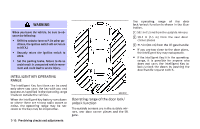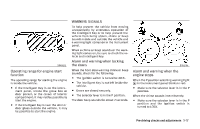2006 Infiniti FX35 Owner's Manual - Page 128
2006 Infiniti FX35 Manual
Page 128 highlights
3. Push any front door or the lift gate handle request switch while carrying the Intelligent Key with you.*4 4. All the doors, lift gate and fuel-filler door will lock. 5. The hazard indicator flashes twice and door buzzer sounds twice. The hazard indicator and horn mode also can be changed with vehicle electronic systems on the monitor. See "4. Display screen, heater, air conditioner and audio systems". SPA1874 SPA1627 INTELLIGENT KEY OPERATION You can lock or unlock the doors without taking the key out from your pocket or purse. When you carry the Intelligent Key with you, you can lock or unlock all doors by pushing the door handle request switch A or lift gate handle request switch B within the range of operation. Locking doors 1. Turn the ignition switch to the LOCK position and remove the ignition key if any metal key is in the ignition switch.*1, *2 2. Close all the doors.*3 *1: Doors lock with the Intelligent Key while a mechanical key or valet key is in the ignition switch. *2: Doors lock with the Intelligent Key while the ignition switch is not in the LOCK position. *3: Doors do not lock by pushing the door handle request switch or the LOCK button on the Intelligent Key while any door is open. A beep sounds to warn you. However, doors lock with the metal key even if any door is open. *4: Doors do not lock with door handle request switch with the Intelligent Key inside the vehicle and a beep sounds to warn you. 3-12 Pre-driving checks and adjustments