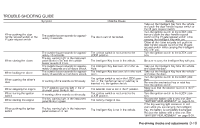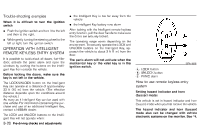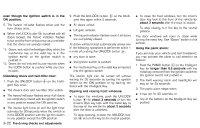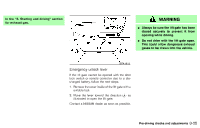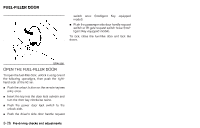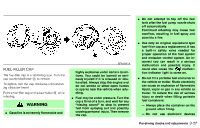2007 Nissan Murano Owner's Manual - Page 146
2007 Nissan Murano Manual
Page 146 highlights
¼ To install the mechanical key to the intelligent key, securely lock the lock knob and then check that the mechanical key will not move. Windows open/close with the mechanical key See "Opening and closing windows" on the previous page. CAUTION Be sure to carry the Intelligent Key with the mechanical key installed in it. Locking/unlocking the doors with the key (mechanical key and valet key) SPA1951 OPERATION WITH THE MECHANICAL KEY AND VALET KEY If the Intelligent Key cannot be used because its battery is discharged, use the metal key to lock or unlock the doors and use the mechanical key or the valet key, which is registered to the NISSAN Vehicle Immobilizer System components, to start the engine. The doors can be locked/unlocked by inserting the mechanical and valet key into the key cylinder in the driver's door in the same way as the ordinary key. Starting the engine with the mechanical key and valet key 1. Securely depress the brake pedal. 2. Insert the mechanical key or the valet key into the ignition switch. 3. Turn the ignition switch to the START position and start the engine. 4. After starting the engine, release the switch. For important safety information, see the "5. Starting and driving" section. Pre-driving checks and adjustments Removing the mechanical key ¼ Release the lock knob at the back of the intelligent key and remove the mechanical key. 3-23