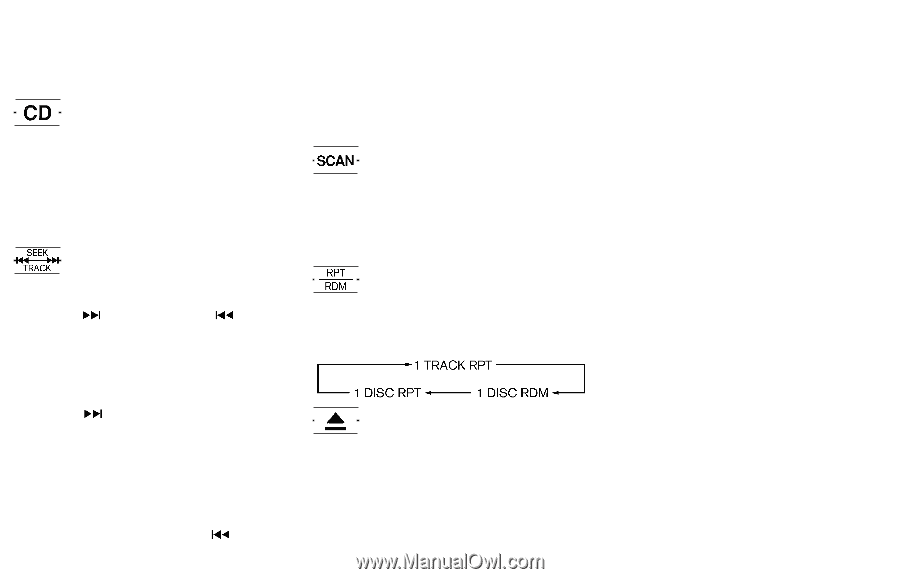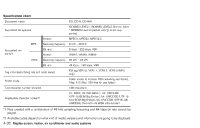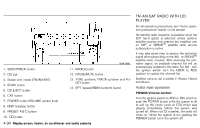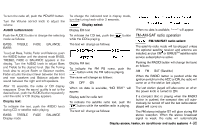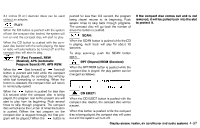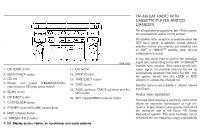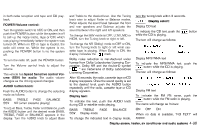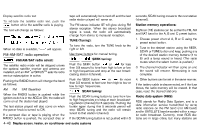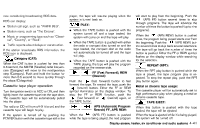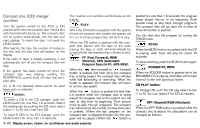2007 Nissan Murano Owner's Manual - Page 196
2007 Nissan Murano Manual
Page 196 highlights
3.1 inches (8 cm) diameter discs can be used without an adapter. PLAY: When the CD button is pushed with the system off and the compact disc loaded, the system will turn on and the compact disc will start to play. When the CD button is pushed with the compact disc loaded with the radio playing, the tape or radio will automatically be turned off and the compact disc will start to play. FF (Fast Forward), REW (Rewind), APS (Automatic Program Search) FF, APS REW: When the (fast forward) or (rewind) button is pushed and hold while the compact disc is being played, the compact disc will play while fast forwarding or rewinding. When the button is released, the compact disc will return to normal play speed. When the button is pushed for less than 0.5 second while the compact disc is being played, the program next to the present one will start to play from its beginning. Push several times to skip through programs. The compact disc will advance the number of times the button is pushed. (When the last program on the compact disc is skipped through, the first program will be played.) When the button is pushed for less than 0.5 second, the program being played returns to its beginning. Push several times to skip back through programs. The compact disc will go back the number of times the button is pushed. SCAN: When the SCAN button is pushed while the CD is playing, each track will play for about 10 seconds. To stop scanning, push the SCAN button again. RPT (Repeat)/RDM (Random): When the RPT/RDM button is pushed while the compact disc is played, the play pattern can be changed as follows: If the compact disc comes out and is not removed, it will be pulled back into the slot to protect it. CD EJECT: When the CD EJECT button is pushed with the compact disc loaded, the compact disc will be ejected. When this button is pushed while the compact disc is being played, the compact disc will come out and the system will turn off. Display screen, heater, air conditioner and audio systems 4-37