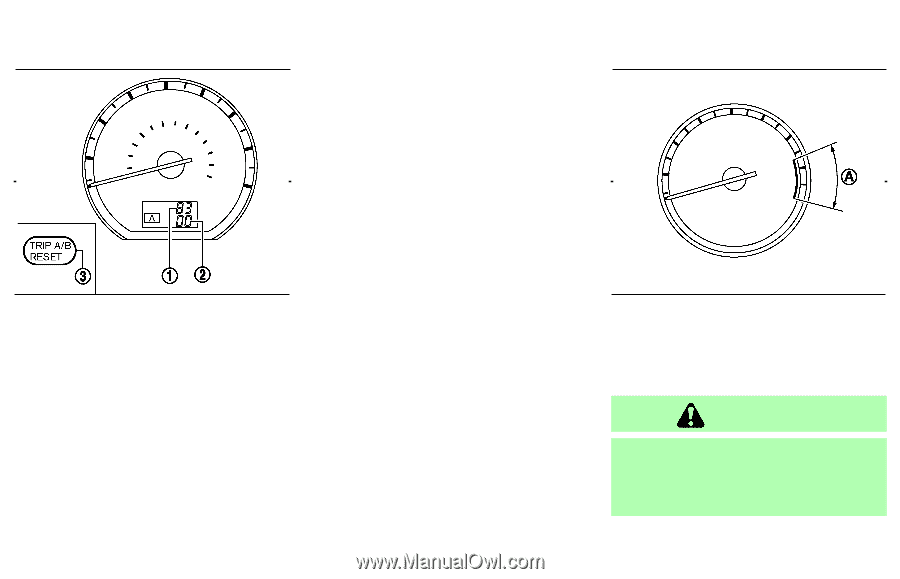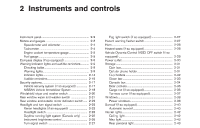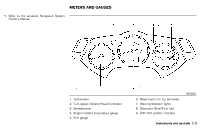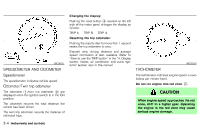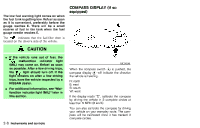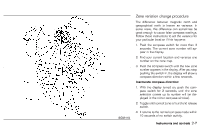2007 Nissan Murano Owner's Manual - Page 77
2007 Nissan Murano Manual
Page 77 highlights
Changing the display: 3 Pushing the reset button k located on the left side of the meter panel changes the display as follows: TRIP A → TRIP B → TRIP A Resetting the trip odometer: Pushing the reset button for more than 1 second resets the trip odometer to zero. Elapsed time, driving distance and average speed information is also available. Refer to "How to use the TRIP button" in the "4. Display screen, heater, air conditioner and audio systems" section later in this manual. SIC3032 SIC3033 SPEEDOMETER AND ODOMETER Speedometer The speedometer indicates vehicle speed. TACHOMETER The tachometer indicates engine speed in revolutions per minute (rpm). A Do not rev engine into red zone k . displayed when the ignition switch is in the ON position. The odometer records the total distance the vehicle has been driven. The twin trip odometer records the distance of individual trips. Odometer/Twin trip odometer 1 2 The odometer k /twin trip odometer k are CAUTION When engine speed approaches the red zone, shift to a higher gear. Operating the engine in the red zone may cause serious engine damage. 2-4 Instruments and controls