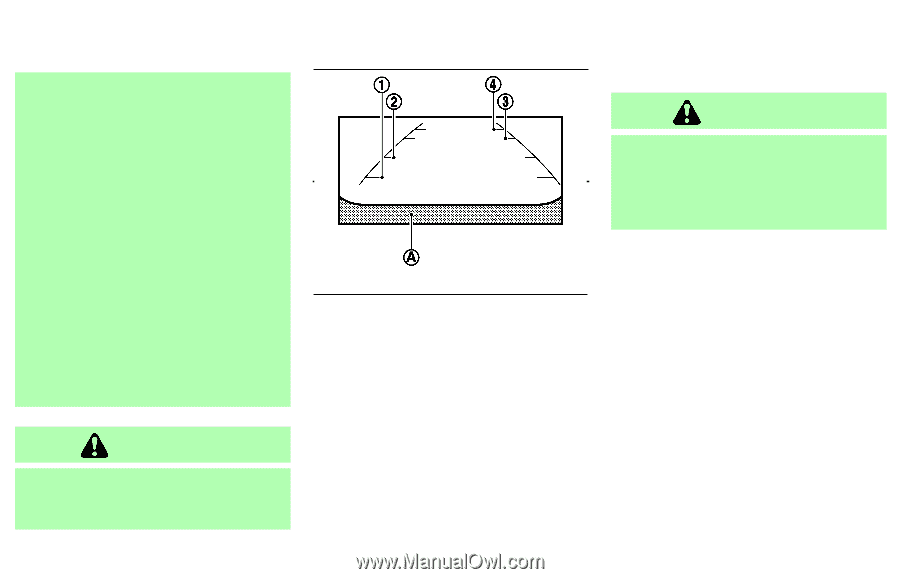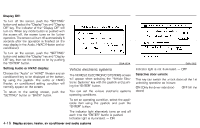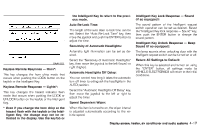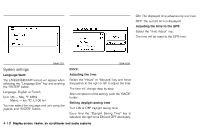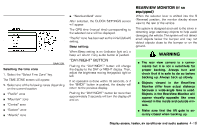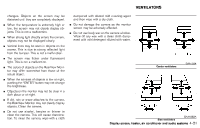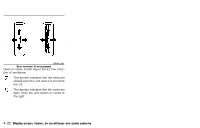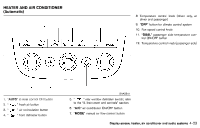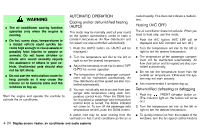2007 Nissan Murano Owner's Manual - Page 179
2007 Nissan Murano Manual
Page 179 highlights
¼ Underneath the bumper and the corner areas of the bumper cannot be viewed on the RearView Monitor because of its monitoring range limitation. ¼ Do not put anything on the rear view camera. The rear view camera is installed above the license plate. ¼ When washing the vehicle with highpressure water, be sure not to spray it around the camera. Otherwise, water may enter the camera unit causing water condensation on the lens, a malfunction, fire or an electric shock. ¼ Do not strike the camera. It is a precision instrument. Otherwise, it may malfunction or cause damage resulting in a fire or an electric shock. REARVIEW MONITOR SETTING WARNING Do not adjust the Brightness, Contrast, Tint and Color of the RearView Monitor while the vehicle is moving. Make sure the parking brake is firmly applied and the engine is not running. To adjust the Brightness, Contrast, Tint and Color of the RearView Monitor, push the "SETTING" button with the RearView Monitor on, select the item key and adjust the level using the joystick. SAA0889 HOW TO READ THE DISPLAYED LINES Lines which indicate the vehicle clearance and distances to objects with reference to the A bumper line k are displayed on the monitor. They are indicated as reference distances to objects. Displayed lines indicate distances 1.5 1 2 feet (red) k , 3 feet (yellow) k , 7 feet (green) 3 4 k and 10 feet (green) k from the lower part of A the bumper line k . The vehicle clearance lines are wider than the actual clearance. OPERATING TIPS ¼ When the selector lever is shifted to R, the monitor screen automatically changes to the RearView Monitor mode. However, the radio can be heard. ¼ It may take some time until the RearView Monitor is displayed after the selector lever has been shifted to R. Objects may be distorted momentarily until the RearView Monitor screen is displayed completely. When the selector lever is returned to a position other than R, it may take some time until the screen CAUTION There is a plastic cover over the camera. Do not scratch the cover when cleaning dirt or snow from it. 4-20 Display screen, heater, air conditioner and audio systems