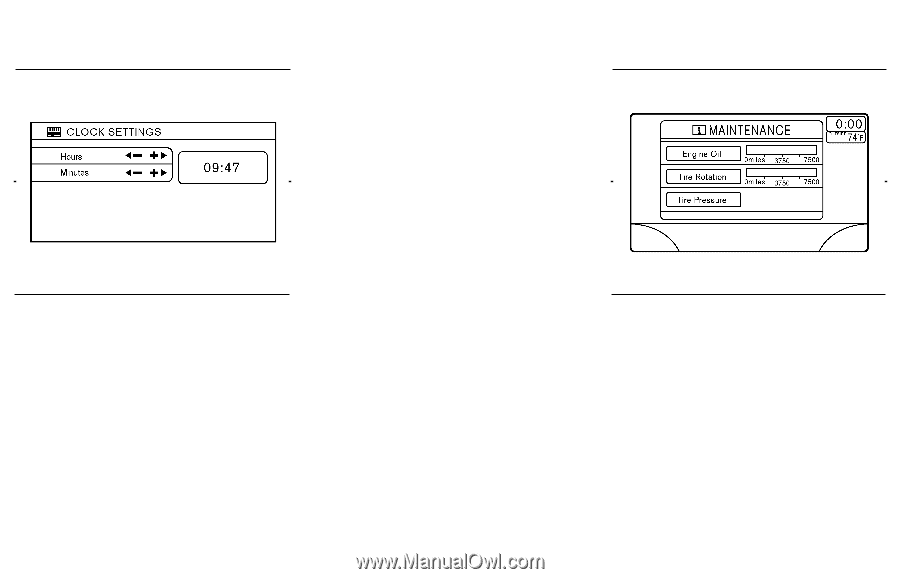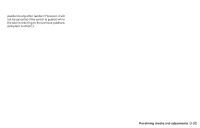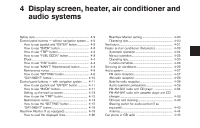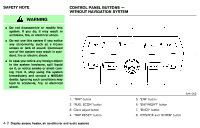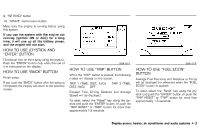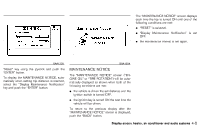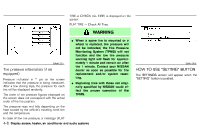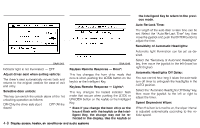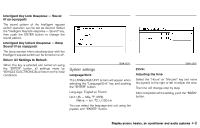2007 Nissan Murano Owner's Manual - Page 163
2007 Nissan Murano Manual
Page 163 highlights
To finish the adjusting, push the "BACK" button or the screen will return to normal after 10 seconds. The clock can be adjusted on the setting display. See the "HOW TO USE "SETTING" BUTTON" later in this section. HOW TO USE "E/M" BUTTON You can change the unit as follows using the "E/M" (English/Metric) button. Unit: US - Mile, °F, MPG Metric - km, °C, L/100 km SAA1353 SAA1319 CLOCK The digital clock displays time when the ignition switch is in ACC or ON. If the battery cable is disconnected, the clock will not indicate the correct time. Readjust the time. HOW TO USE "MAINT" (Maintenance) BUTTON Maintenance and tire pressure information (if so equipped) will be displayed when the "MAINT" button is pushed. To display the setting of the maintenance interval, select the "Engine Oil" or "Tire Rotation" key using the joystick and push the "ENTER" button. To set the maintenance interval, select the "Maintenance Schedule" key by using the joystick and move the joystick to the right or left. To reset the maintenance interval, select the Adjusting the time To adjust the time, push the "H" or "M" button for more than approximately 1.5 seconds. The time indicator will flash. Push the H button to adjust the hour. Push the M button to adjust the minute. 4-4 Display screen, heater, air conditioner and audio systems