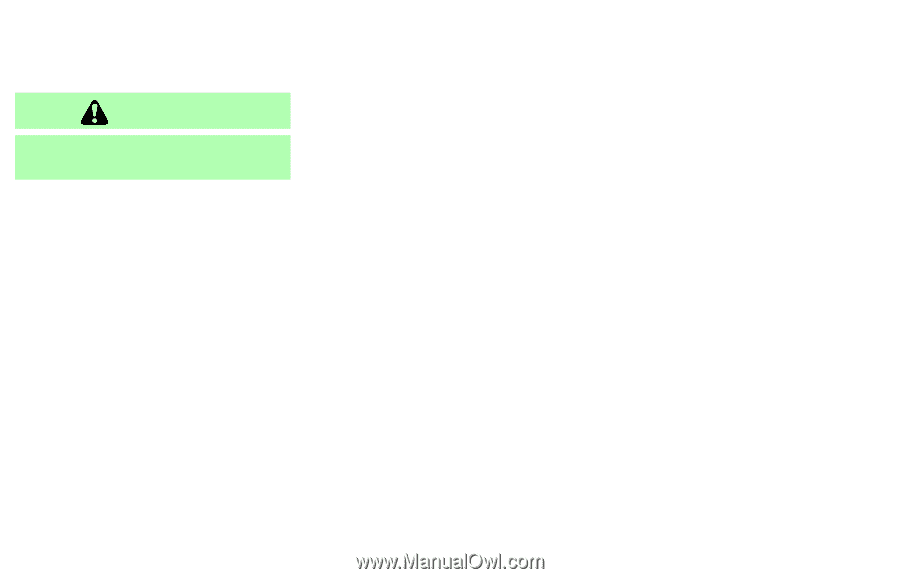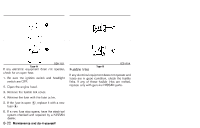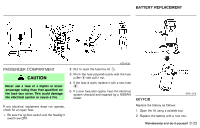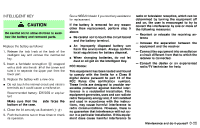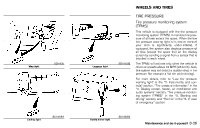2007 Nissan Murano Owner's Manual - Page 290
2007 Nissan Murano Manual
Page 290 highlights
INTELLIGENT KEY See a NISSAN dealer if you need any assistance for replacement. If the battery is removed for any reason other than replacement, perform step 5 above. ¼ Be careful not to touch the circuit board and the battery terminal. ¼ An improperly disposed battery can harm the environment. Always confirm local regulations for battery disposal. ¼ When changing batteries, do not let dust or oil get on the Intelligent Key. FCC Notice: This equipment has been tested and found to comply with the limits for a Class B digital device pursuant to part 15 of the FCC Rules (the certification number). These limits are designed to provide reasonable protection against harmful interference in a residential installation. This equipment generates, uses and can radiate radio frequency energy and, if not installed and used in accordance with the instructions, may cause harmful interference to radio communications. However, there is no guarantee that interference will not occur in a particular installation. If this equipment does cause harmful interference to CAUTION Be careful not to allow children to swallow the battery and removed parts. Replace the battery as follows: 1. Release the lock knob at the back of the intelligent key and remove the mechanical key. A 2. Insert a flat-blade screwdriver k wrapped B with a cloth into the slit k of the corner and twist it to separate the upper part from the lower part. radio or television reception, which can be determined by turning the equipment off and on, the user is encouraged to try to correct the interference by one or more of the following measures: - Reorient or relocate the receiving antenna - Increase the separation between the equipment and the receiver - Connect the equipment into an outlet on a circuit different from that to which the receiver is connected. - Consult the dealer or an experienced radio/TV technician for help. 3. Replace the battery with a new one. ¼ Do not touch the internal circuit and electric terminals as it could cause a malfunction. Recommended battery: CR2025 or equivalent Make sure that the ⊕ side faces the bottom of the case. 1 2 4. Close the lid securely as illustrated k k. 5. Push the buttons two or three times to check its operation. Maintenance and do-it-yourself 8-25