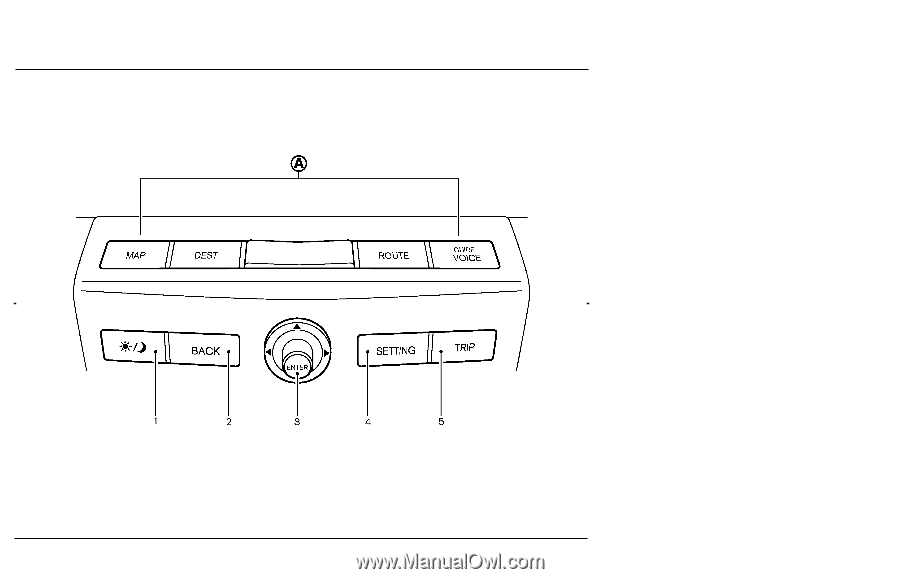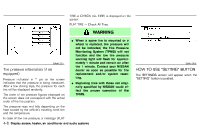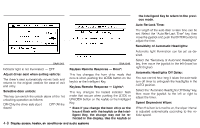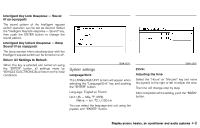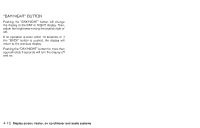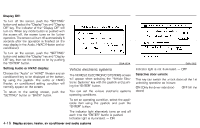2007 Nissan Murano Owner's Manual - Page 170
2007 Nissan Murano Manual
Page 170 highlights
CONTROL PANEL BUTTONS - WITH NAVIGATION SYSTEM 1. "DAY/NIGHT" button 2. "BACK" button 3. Joystick and "ENTER" button 4. "SETTING" button 5. "TRIP" button A k : For Navigation system control buttons; refer to the separate Navigation System Owner's Manual. When you use this system, make sure the engine is running. If you use the system with the engine not running (ignition ON or ACC) for a long time, it will use up all the battery power, and the engine will not start. HOW TO USE JOYSTICK AND "ENTER" BUTTON Choose an item on the display using the joystick and push the "ENTER" button for operation. HOW TO USE "BACK" BUTTON This has two functions. ¼ Go back to the previous display (cancel). If you push the "BACK" button during setup, the setup will be canceled and/or the display will return to the previous screen. SAA1316 Display screen, heater, air conditioner and audio systems 4-11