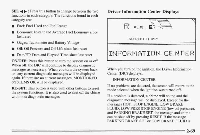1995 Oldsmobile 88 Owner's Manual - Page 123
1995 Oldsmobile 88 Manual
Page 123 highlights
Fuel Range Press SEL to select FUEL. Press SEL 4 b if necessary to display the fuel range. The display will show a reading such as: FUEL RANGE235 MI or FUEL RANGE 378 KM Fuel range calculates theremaining distance youcan drive without refueling, allowing a one gallon (4 liter) reserve. It'sbased on average fuel economy and the fuel remaining in the tank. v Instantaneous fuel economy varies with your driving conditions (accelerating, bralung, hills, etc.). RESET does not function in this mode. Average Fuel Economy Press SEL to select ECONOMY. Press SEL 4 b if necessary to display the average fuel economy.The display will show a reading such as: 25.2 AVG MUGAL or v 35.1 AVG WlOO KM Average fuel economy is viewed as a long term approximation of your driving over all driving conditions. Press RESET until RESET appears in the display (aboutone second) to learn theaverage fuel economy from a new starting point. If RESET is pressed held for at least five seconds, and fuel used, average fuel economy, andelapsed time will all be reset. TRIP FUNCTIONS RESET will be displayed briefly.Because fuel range is based on average fuel economy, the fuel range will also change. Instantaneous Fuel Economy Press SEL 7 to select ECONOMY. Press SEL 4 if necessary to display the instantaneous economy. fuel The display will showa reading such as: 22 INST MUGAL or 31 INST W l O O KM If RESET is pressed and held at leastfive seconds, for fuel used, fuel range,average fuel economy, and elapsed time will all reset and TRIP FUNCTIONS RESET be will be displayed. 2-71