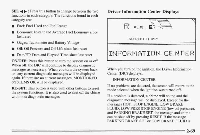1995 Oldsmobile 88 Owner's Manual - Page 126
1995 Oldsmobile 88 Manual
Page 126 highlights
Date Press SEL to selectDATEET. Press SEL 4 b if necessary to display the date. The display will show a reading such as: F U OCTOBER 8 F To change the date: 1. Display the date as described above. 2. Press and hold RESET for about one second until the display shows MONTH? D D N Y with " MM/DD/YY representing the date currently stored in the DIC. Note: If you allow more than10 seconds to elapse between steps, the DIC automatically reverts to the last date stored in DIC. You would have to start the this procedure over. v 4. The display should show DAY? MM/DD/YY. DD should be flashing. Using both buttons, set the SEL day using the procedure described in stepThe 3. display will scrollfrom 1 to 29,30, or 31, depending on the month selected. When the day displayed is correct, press RESET enter the day. to MM/DDNY. YY 5 . The display should show YEAR? should be flashing. Using both SEL buttons, set the year using the procedure described step 3. The in display will scroll from to 99. When the year 00 displayed is correct, press RESET to enter the year. 3. The numbers for the month shouldbe flashing. Press SEL v to decrease these numbers. Press 4 b to SEL increase these numbers. Press and hold either button for more than one second tochange the numbers more rapidly. The display will scroll from to 12. 01 When the month displayed is correct, press RESET to enter the month. If a valid date is set, the display will automatically exit to the date mode. February 29is set and the If year selected is not a leap year, the setting will be changed to February 28. If the radiois removed or replaced with a non-GM radio, the DIC will ask the time before exiting to for the date mode. The procedure for setting the time is very similar to the procedure setting the date. for