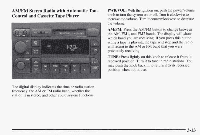1995 Oldsmobile 88 Owner's Manual - Page 144
1995 Oldsmobile 88 Manual
Page 144 highlights
SCAN: When you press SCAN while playing a tape, NR: This radio has Dolby@B Noise Reduction to reduce you'll hear the fiist few seconds of each selection. Press background noiseon Dolby@B encoded tapes. Press this SCAN again to stop on a selection. The tape will be muted button to reduce background noise your tape. The on while scanning and SCAN will appear on the display. Dolby symbol will appear in the display. Dolby@ Noise FWD: Press FWD (fast forward) to advance a cassette Reduction is manufactured under license from Dolby tape rapidly; press again to play the tape. Laboratories Licensing Corporation. Dolby@ and the REV: Press REV to reverse a cassette tape rapidly; press symbol are trademarks of Dolby Laboratories again to play the tape. Licensing Corporation. PROG: Press PROG (program) to playthe other side of If Cln (clean) appears on the display when you insert your cassette tape, your cassette player needs to be a tape. cleaned. It will still play cassette tapes, but it should be TAPE/AUX: If you have a tape inserted and the radio is cleaned to prevent damage to your cassette tapes and the playing, press TAPE/AUX to play your tape. return To cassette tape player. "Cassette Tape Player Care" See to the radio while the tape playing, pressAMEM. The is later in this section. After you have cleaned the cassette tape will remain safely inside the radio for future tape player, press and hold EJECT for 5 seconds to reset listening. the Cln indicator. The radio will display to show "---" EJECT Press to eject the cassette tape. The radio will that the clean feature has been reset. then play. If E and a number appears the display at any time, on an error has occurred. See "Cassette Tape and CD Errors" later in this section. display and the equalization will adjusted be automatically. If you select a tone setting for your tape, it will be activated when you play another tape. SEEK: When you press SEEK while playing a tape, it will search for the next hlgher or lower selection and stop. 3-16