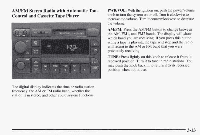1995 Oldsmobile 88 Owner's Manual - Page 145
1995 Oldsmobile 88 Manual
Page 145 highlights
ANUFM Stereo Radio with Automatic Tone Control, Cassette Tape and Compact Disc Player PWRNOL: With the ignition on, push the PWRNOL (powerholume) knob to turn the system on or off. Turn it clockwise to increase the volume. Turn in counterclockwise to decrease the volume. AM/FM: Press this buttonto change betweenthe AM, FM1 and FM2 bands. The display will show which band you are receiving. If you press this button. whiletape a or CD is playing, the tapeor CD will stop and the radio will returnto the previousAM or FM band. TUNE: Press lightly on this knob to release it from the recessed position. Turn to tune in radio stations. it You may push the knob back in to returnto its recessed it position when not in use. To Preset Radio Stations The five pushbuttons labeled 1-5 can be used to set up to 15 radio stations (fiveAM,five FMl and five FM2). The digital display indicates the time or radio station frequency, theAM or FM radio band, whether, the station is in stereo, and other audio system functions. 1. Tune in the station you want to store. 2. Press TONE to select the setting that you prefer. 3. Press and holdone of the five pushbuttons until the display showsa channel number. The radio will mute until the channel number displayed. Whenever you is press that button again, the preset station and tone setting will return. Always check whether you're in AM, FM1 or FM2. 3-17