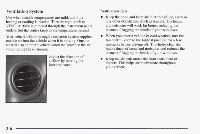1998 Pontiac Grand Am Owner's Manual - Page 141
1998 Pontiac Grand Am Manual
Page 141 highlights
Adjusting the Speakers If E and a number appearon the radio display, the tape of won't play because an error. BAL: Press this knob lightly it extends. Tbm this so knob to move the sound to the left or right speakers. ElO: The tapeis tight and the player can't turn the The middle position balances the sound between tape hubs. Removethe tape. Hold the tape with the the speakers. try open end down and to turn the right hubto the Turn the tapeover and repeat. left with a pencil. FADE: Press this knob lightlyso it extends. Turn If the hubs do not easily, your tape may be turn this knob to move the sound the front or to rear be damaged and should not used in the player. speakers. The middle position balances the sound Try a new tape to make sure your playeris between the speakers. working properly. Push these knobs back into their stored positions when Ell: The tape is broken. r a new tape. Ty you're not using them. be If any error occurs repeatedly if an error can't or Playing a Cassette Tape corrected, please contact your dealer. If your radio it Your tape player is built to work best with tapes that are displays an error number, write down and provide it to your dealer when reporting the problem. 30 to 45 minutes longon each side.Tapes longer than work well in this player. that are so thin they may not PREV (1): Press this button or the SEEK down arrow to Your search for the previous selection on the tape. tape While the tapeis playing, use the VOL, FADE, BAL, of must have at least three secondssilence between each BASS and TREB controlsjust as you do for the radio. selection for PREV or SEEK to work. tape direction The an The display will show arrow to show which sideof arrow blinks duringPREV or SEEK operation. Press the tapeis playing. When the down indicator mow is lit, selections listed on the bottom side of the cassette are PREV or theSEEK down arrow to stop searching. The sound will mute during PREV or SEEK operation. playing. When the up arrow lit, selections listed the is on The top side of the cassette are playing. tape player when it automatically begins playing the other side reaches the end the tape. of