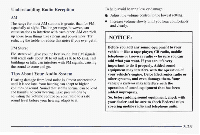1998 Pontiac Grand Am Owner's Manual - Page 150
1998 Pontiac Grand Am Manual
Page 150 highlights
PREV (1): Press PREV or theSEEK down arrow to A search for the previous selection. minimum three-second blank gap needed for the player to stop is at the beginning the selection. The tape direction of arrow will blink during the SEEK operation and the m u d will mute in this mode. NEXT (2): Press NEXT or theSEEK up arrow to search for the next selection. The tape direction arrow will blink during the SEEK operation and the sound will mute inthis mode. (4): Press this button to reduce background tape noise (noise reductionis only availablein the cassette mode). The double-D symbol will appear on the display. REV (5): Press this button to rapidly reverse the tape. The tape will rapidly reverse to the beginning of the cassette reel or until you press REV again. Use the SEEK button or the TUNE knob to play the radio during REV. The radio plays the last selected station. FWD (6): Press this button to rapidly advance the tape. of The tapewill rapidly advance to the end the cassette FWD again. Use theSEEK button reel or until you press F or theTUNE knob to play the radio during W D .The radio plays the last selected station. PROG: Press this button the remote cassette player on of to go from one side the tape to the other. CD/PLAY: After a cassette tapeand a CD have been CDPLAY button to switch between inserted, press the the CD player and the cassette tape player. Both features cannot be played at the same time. EJECT: Press this button on the remote cassette player EJECT can be used with either the to remove the tape. off. EJECT before ignition or radio Also, you must press loading a cassette with the radiooff to allow loading. CLN: If this message appears on the display, the cassette tape player needs be cleaned.It will still play to tapes, butyou should clean it as soon as possible to of prevent damage to the tapes and player. See "Care Your Cassette Tape Player" in the Index. After you clean the player, press and hold RECALL on the radio and the EJECT button on the remote cassette at the same time for five seconds to reset CLN indicator. The radio the will display--- to show the indicator was reset. 3-19