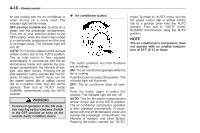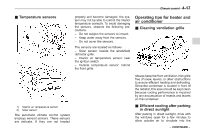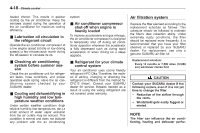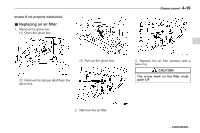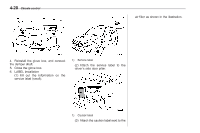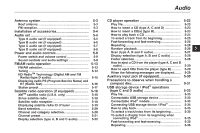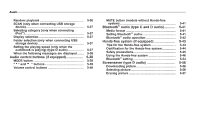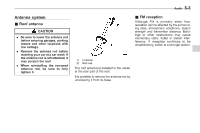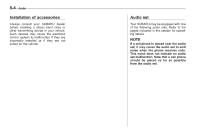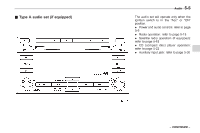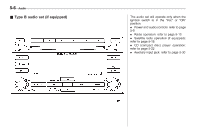2011 Subaru Forester Owner's Manual - Page 180
2011 Subaru Forester Manual
Page 180 highlights
Audio Antenna system ...Roof antenna ...FM reception ... 5-3 5-3 5-3 CD player operation ...Play file ...How to insert a CD (type A, C and D) ...How to insert a CD(s) (type B)...How to play back a CD ...To select a track from its beginning...Fast-forwarding and fast-reversing ...Repeating ...Random playback ...Scan (type A, B and C audio) ...Display selection (type A, B and C audio) ...Folder selection ...How to eject a CD from the player (type A, C and D audio)...How to eject CDs from the player (type B) ...When the following messages are displayed... 5-22 5-23 5-23 5-23 5-24 5-25 5-25 5-26 5-26 5-27 5-28 5-28 5-29 5-29 5-29 Installation of accessories...Audio set ...Type Type Type Type A B C D audio audio audio audio set set set set (if (if (if (if equipped) ...equipped) ...equipped) ...equipped) ... 5-4 5-4 5-5 5-6 5-7 5-8 5 Power and audio controls ...Power switch and volume control ...Sound controls and audio settings ... 5-9 5-9 5-9 FM/AM radio operation ...FM/AM selection...Tuning ...HD RadioTM Technology (Digital AM and FM Radio) (type D audio)...Displaying radio PS (Program Service Name) and RT (Radio Text) ...Station preset ... 5-13 5-13 5-13 5-15 5-16 5-17 Satellite radio operation (if equipped) ...XMTM satellite radio (U.S.A. only) ...Sirius satellite radio ...Satellite radio reception...Displaying satellite radio ID of tuner ...Band selection ...Channel and category selection ...Channel preset...Display selection (type A, B and C audio) ... 5-18 5-18 5-18 5-18 5-19 5-20 5-20 5-21 5-22 Auxiliary input jack (if equipped)...Precautions to observe when handling a compact disc...USB storage device / iPod® operations (type C and D audio) ...Play file ...Connectable USB storage device ...Connectable iPod® models...Connecting USB storage device / iPod® ...How to play back ...To select a track/index from its beginning ...To select a chapter from its beginning when connecting iPod® ...Fast-forwarding and fast-reversing ...Repeating ... 5-30 5-31 5-33 5-33 5-33 5-33 5-34 5-35 5-35 5-35 5-35 5-36