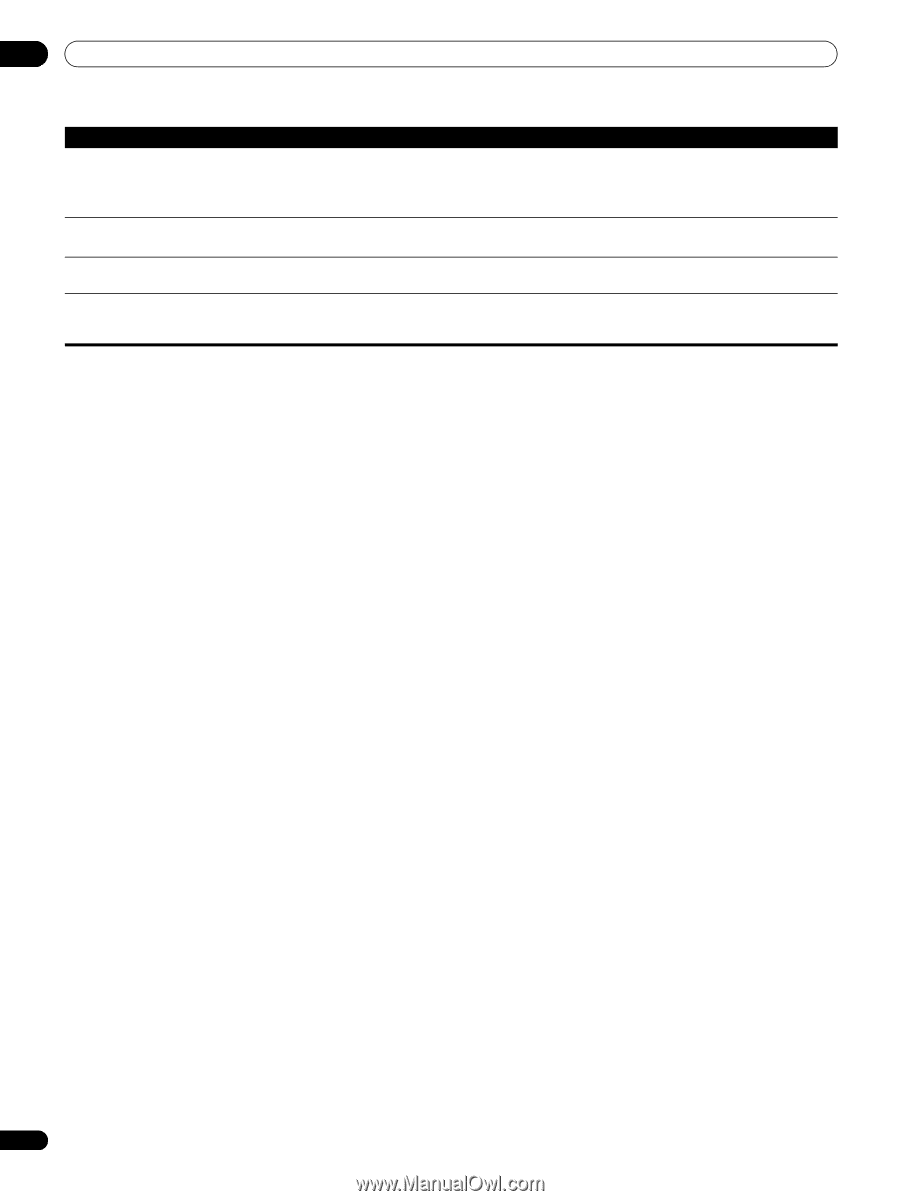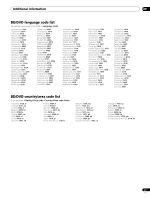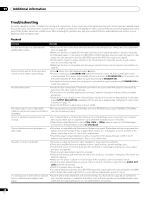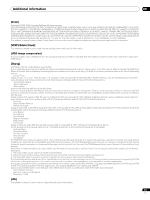AIWA LX-70 Operating Instructions - Page 52
Problem, Remedy
 |
View all AIWA LX-70 manuals
Add to My Manuals
Save this manual to your list of manuals |
Page 52 highlights
09 Additional information Problem Remedy When the Set hybrid disc playback layer is set to DVD and you insert a hybrid disc with BD and CD layers, the BD layer is played back. • When the layer set to playback at Set hybrid disc playback layer is not present on an inserted hybrid disc, the BD layer is played back. The Set hybrid disc playback layer setting • You cannot change the Set hybrid disc playback layer when a disc is inserted. Eject the disc to make cannot be changed (it is grayed out). changes. A '' appears in the file name. • A character that cannot be displayed on this unit is included in the file name. Use only alphanumeric characters if you want file names to be displayed correctly on this player. The power automatically turns on. • This unit's power may be turned on when you control this unit from a connected plasma television. If you do not want this unit to be turned on in this way, set this unit's HDMI Control to Off (see HDMI Control on page 41). 52 En