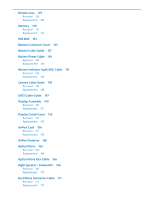Apple Macbook Pro Aluminum 13-Inch Black Laptop Keyb Technical Guide - Page 10
Updated 19 June 2009, Startup and Power Issues: Modified Noise/Hum/Vibration Deep Dive table
 |
UPC - 005215163007
View all Apple Macbook Pro Aluminum 13-Inch Black Laptop Keyb manuals
Add to My Manuals
Save this manual to your list of manuals |
Page 10 highlights
2010-06-15 Updated 19 June 2009 Troubleshooting: • Startup and Power Issues: Modified Noise/Hum/Vibration Deep Dive table, steps 7-8 • Display: Modified Noise/Unstable Flickering Deep Dive table, steps 3-6 Updated 9 June 2009 Troubleshooting: • Display/Display Anomalies: Added "Deep Dive: Vertical/Horizontal Lines" table • Built-in Trackpad Does Not Work: Modified Deep Dive table for trackpad replacement • Built-in Trackpad Does Not Track Properly: Modified Deep Dive table for trackpad replacement Take Apart: • Added Trackpad replacement instructions • Memory: Corrected memory card pin count from 200-pin to 204-pin • Logic Board: Added reminder to not remove MagSafe screws during logic board service Views: • Exploded Views: Added Trackpad part to Main Assembly, 2 of 2 Updated 24 March 2009 Important: When ordering parts, please replace like-for-like. Refer to the exploded view, screw chart, and the Global Service Exchange (GSX) parts ordering system to further identify part replacement by configuration code. Views: • Added part numbers to Main Assembly and Display Assembly exploded views • Added 5 alternate part numbers to Screw Chart Updated 10 March 2009 Troubleshooting: • Updated Knowledge Base article link for Liquid Submersion Indicators. • Added "Display Issue: Pixel Anomalies" topic • Intermittent Shutdown: Added new table "Troubleshooting Shutdown Causes" Take Apart: • Connector Types: Added keyboard cable image and caution • AirPort Card: Reworded step 2 under "Replacement" • Logic Board: Added step for bottom case clip and 2 screws; added step to show MagSafe cable routing • MagSafe Board: Added port test using unplugged power adapter cable MacBook (13-inch, Aluminum, Late 2008) Basics - Manual Updates 10