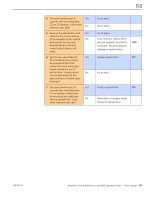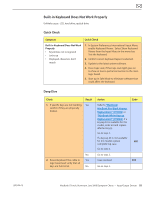Apple Macbook Pro Aluminum 13-Inch Black Laptop Keyb Technical Guide - Page 88
Optical Drive Noisy, Symptom, Quick Check, Check, Result, Action
 |
UPC - 005215163007
View all Apple Macbook Pro Aluminum 13-Inch Black Laptop Keyb manuals
Add to My Manuals
Save this manual to your list of manuals |
Page 88 highlights
2010-06-15 Optical Drive Noisy Unlikely cause: LCD, speakers, fan, camera, microphone Quick Check Symptom Quick Check Optical Drive Noisy • Noise during boot • Noise during operation • Noise when drive is copying or writing data 1. Test optical media in another drive of the same type in same type of computer to rule out media issue. 2. Check with known-good discs. Install discs that came with the computer. 3. Check to see if noise occurs without media in the drive. If so, check for hard drive (H06) and fan (M18) caused noise. Deep Dive Check Result 1. Is optical drive constantly Yes seeking or cycling eject mechanism without an optical disc installed? Optical drive No should perform only one reset sequence and rest idle, ready for media. 2. Insert known good data CD. Yes Is media free to spin without optical drive scraping edge or surface of media? Verify disc No does not exceed maximum thickness specification. 3. Initial disc handling noise is Yes normal. Disc spinning and head seek indicate disc is mounting to desktop. Seek noise should settle down No once mounted. Is noise above normal and related to seek activity? Action Continue and verify with media, go to step 2. Replace optical drive if continuous activity occurs with no disc installed. Continue and verify with media, go to step 3. Internal mechanical interference is affecting rotational spin of media, replace optical drive. Replace optical drive. Go to step 4. Code J04 J04 J04 MacBook (13-inch, Aluminum, Late 2008) Symptom Charts - Mass Storage 88