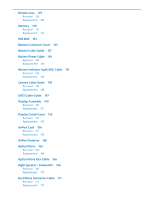Apple Macbook Pro Aluminum 13-Inch Black Laptop Keyb Technical Guide - Page 11
Updated 16 December 2008 - * black * replacement
 |
UPC - 005215163007
View all Apple Macbook Pro Aluminum 13-Inch Black Laptop Keyb manuals
Add to My Manuals
Save this manual to your list of manuals |
Page 11 highlights
2010-06-15 Updated 16 December 2008 Basics: • Product Configuratios: Corrected "Better" model number to MB466 • Required Tools: Added EMI-safe tweezers to tools list; added ASD and AHT version numbers General Troubleshooting: • Functional Overview: Updated heatsink thermal sensor box; updated memory startup tones • Block Diagram: Updated memory to DDR3 and Bluetooth to 2.1 • Apple Service Diagnostics: Added new heading and error code sensor chart Symptom Charts: • Added step 6 to "Won't Start Up" quick check chart • Updated step 6 of "Intermittent Shutdown" deep dive chart • Updated "No Video/Bad Video" deep dive chart • Updated "Defective Camera" charts • Added Unlikely causes to Blank/No Video chart • Added Unlikely causes to Backlight Issue/No Backlight chart; added symptoms to quick check chart • Added Unlikely causes to Noise/Unstable Flickering chart • Updated "Built-In Keyboard Does Not Work Properly" charts • Updated "Specific Keys Don't Work" quick check chart; added Unlikely causes • Updated "Built-In Keyboard Has Dim or No Keyboard Backlight" deep dive chart Take Apart: • Connector Types on Logic Board: Added tweezers for Locking Lever flex cable • Battery: Added note to seat battery connector • Hard Drive: Replaced steps 4-6 of Installing Mac OS X and Applications • Display Assembly: Added Important Note reminding technician to install a new thermal pad on the AirPort Card whenever the display assembly is removed and replaced • AirPort Card: Updated image in replacement step 1; noted using black stick • Optical Drive: Revised step 3 to disconnect cable • Fan: Added black stick to release fan connector • Logic Board: Added tweezers for locking-lever flex cables • Hard Drive Front Bracket with IR/Sleep Cable: Added tweezers for locking-lever flex cables Views: • Exploded View: Display Assembly: Added international AirPort Card part numbers Updated 17 November 2008 • Take Apart: Added important replacement step in AirPort Card topic alerting technicians to check that the AirPort cable is inserted properly into the AirPort Card connector. If the cable is inserted backwards, it will damage the logic board. • Troubleshooting: Updated steps in the Burnt Smell/Odor symptom. Added step 3 to the Quick Check table as a reminder to verify AirPort cable connection. MacBook (13-inch, Aluminum, Late 2008) Basics - Manual Updates 11