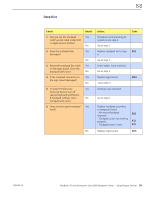Apple Macbook Pro Aluminum 13-Inch Black Laptop Keyb Technical Guide - Page 104
Mechanical Issues: Thermals and Enclosure, Reset/Power Button Stuck
 |
UPC - 005215163007
View all Apple Macbook Pro Aluminum 13-Inch Black Laptop Keyb manuals
Add to My Manuals
Save this manual to your list of manuals |
Page 104 highlights
2008-09-18 Mechanical Issues: Thermals and Enclosure Reset/Power Button Stuck Unlikely cause: LCD, hard drive, optical drive Quick Check Symptom Quick Check Reset/Power Button Stuck • System will not power on • System sounds bootROM unlock tone during startup • System automatically starts up repeatedly 1. Diagnose stuck button with SMC keyboard reset sequence 2. Inspect keyboard connection to logic board. 3. Try logic board power-on pads to determine open or closed power-on key. Closed circuit will not allow on-board switch to work. 4. If stuck down or closed, remove keyboard cable from logic board and try on board switch again to determine if top case is defective. 5. If logic board will not power on with keyboard cable removed, troubleshoot no power/no boot. Deep Dive Check Result Action Code 1. Reset SMC using keyboard Yes 3 keys and power-on key. MagSafe LED can verify SMC reset. Momentary stop of battery charging will indicate SMC reset, orange LED will go green momentarily then return to orange. No 2. Remove battery and AC power Yes for 30 seconds to perform a manual SMC reset. Apply AC power. Does power-on key work when pressed? No Keyboard reset works while holding 3 keys and toggling power-on key, multiple press and release of power-on key works to show power-on key not stuck or fixed. SMC keyboard reset not working, suggests power-on key is open circuit or stuck down. Go to step 2. SMC restored from power removal sequence. Power-on key now working properly. Power-on key stuck or open. Go to step 3. MacBook(13-inch,Aluminum,Late2008)-SymptomCharts/MechanicalIssues:ThermalsandEnclosure 104