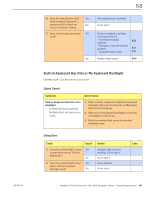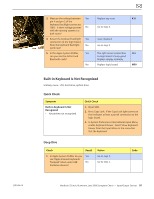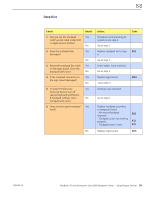Apple Macbook Pro Aluminum 13-Inch Black Laptop Keyb Technical Guide - Page 99
in Apple System Profiler?, In System Preferences
 |
UPC - 005215163007
View all Apple Macbook Pro Aluminum 13-Inch Black Laptop Keyb manuals
Add to My Manuals
Save this manual to your list of manuals |
Page 99 highlights
Deep Dive Check 1. Can you see the trackpad continuously listed under USB in Apple System Profiler? 2. Does the trackpad look damaged? 3. Reseat the trackpad flex cable on the logic board. Does the trackpad work now? 4. Is the trackpad connector on the logic board damaged? 5. In System Preferences: Universal Access, turn off special Keyboard and Mouse & Trackpad settings. Does trackpad work now? 6. Does a known-good trackpad work? Result Yes No Yes No Yes No Yes No Yes No Yes No Action Trackpad communicating to system. Go to step 5. Go to step 2 Replace trackpad. Go to step 6. Go to step 3. Loose cable. Issue resolved. Go to step 4. Replace logic board. Go to step 5. Settings issue resolved. Code K02 M24 Go to step 6. Replace trackpad according to symptom found. - No mouse/trackpad K02 response - Trackpad cursor not tracking properly K12 - Trackpad button issues. K13 Replace logic board. M16 2010-06-15 MacBook (13-inch, Aluminum, Late 2008) Symptom Charts - Input/Output Devices 99