Asus USB-N13 User Manual - Page 19
ASUS Network adapter - installation
 |
View all Asus USB-N13 manuals
Add to My Manuals
Save this manual to your list of manuals |
Page 19 highlights
Chapter 2 Installation Chapter 2 - Installation 3. Wait until the WPS Wizard finishes applying the wireless settings. 4. Assign a name to your network. When done, click Next. If the router is used for the first time, the WPS Wizard assigns the SSID (network name) automatically. ASUS Network adapter 19
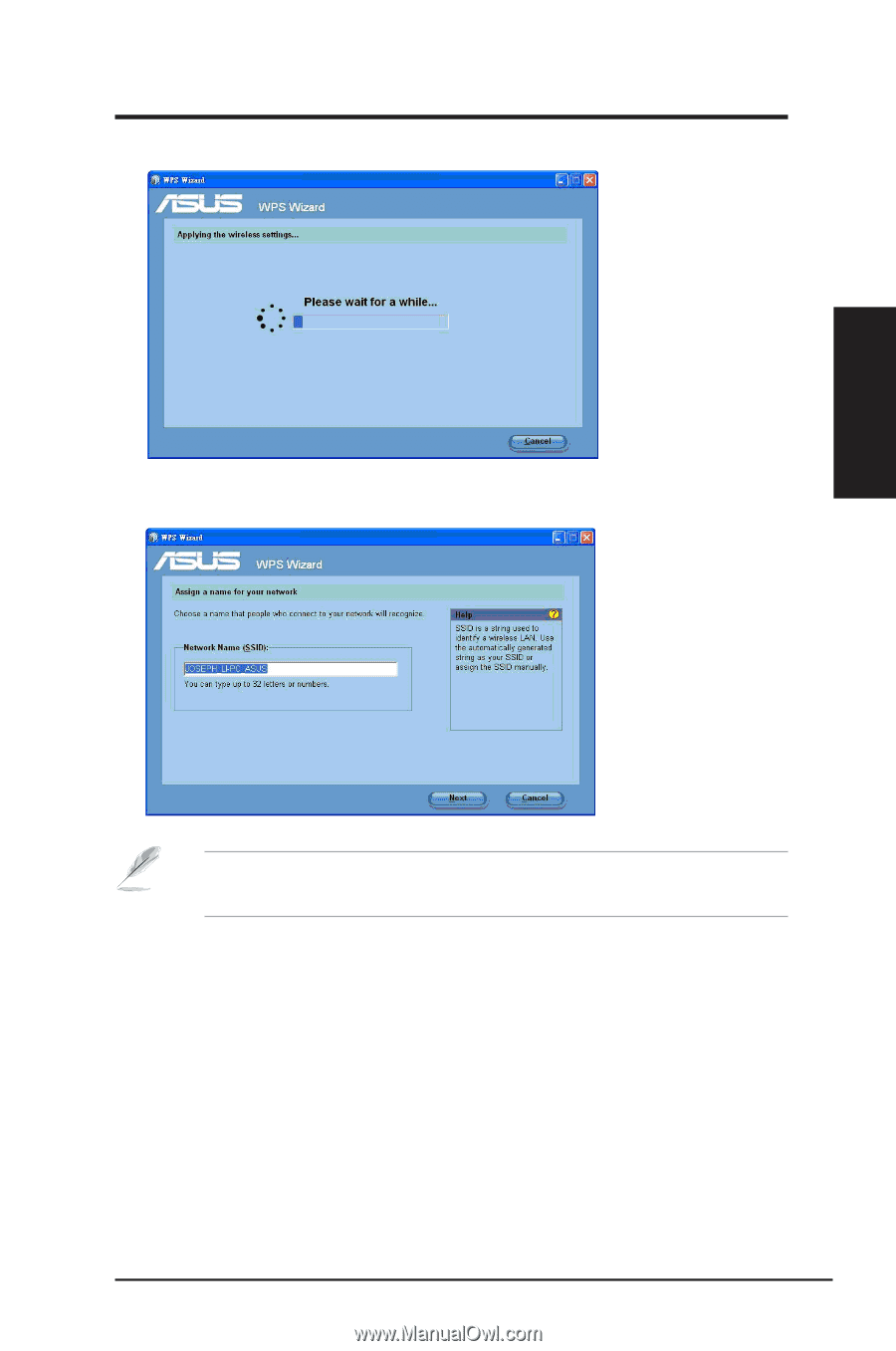
4.
Assign a name to your network. When done, click
Next
.
If the router is used for the first time, the WPS Wizard assigns the SSID
(network name) automatically.
3.
Wait until the WPS Wizard finishes applying the wireless settings.
ASUS Network adapter
19
Chapter 2 - Installation
Chapter 2
Installation














