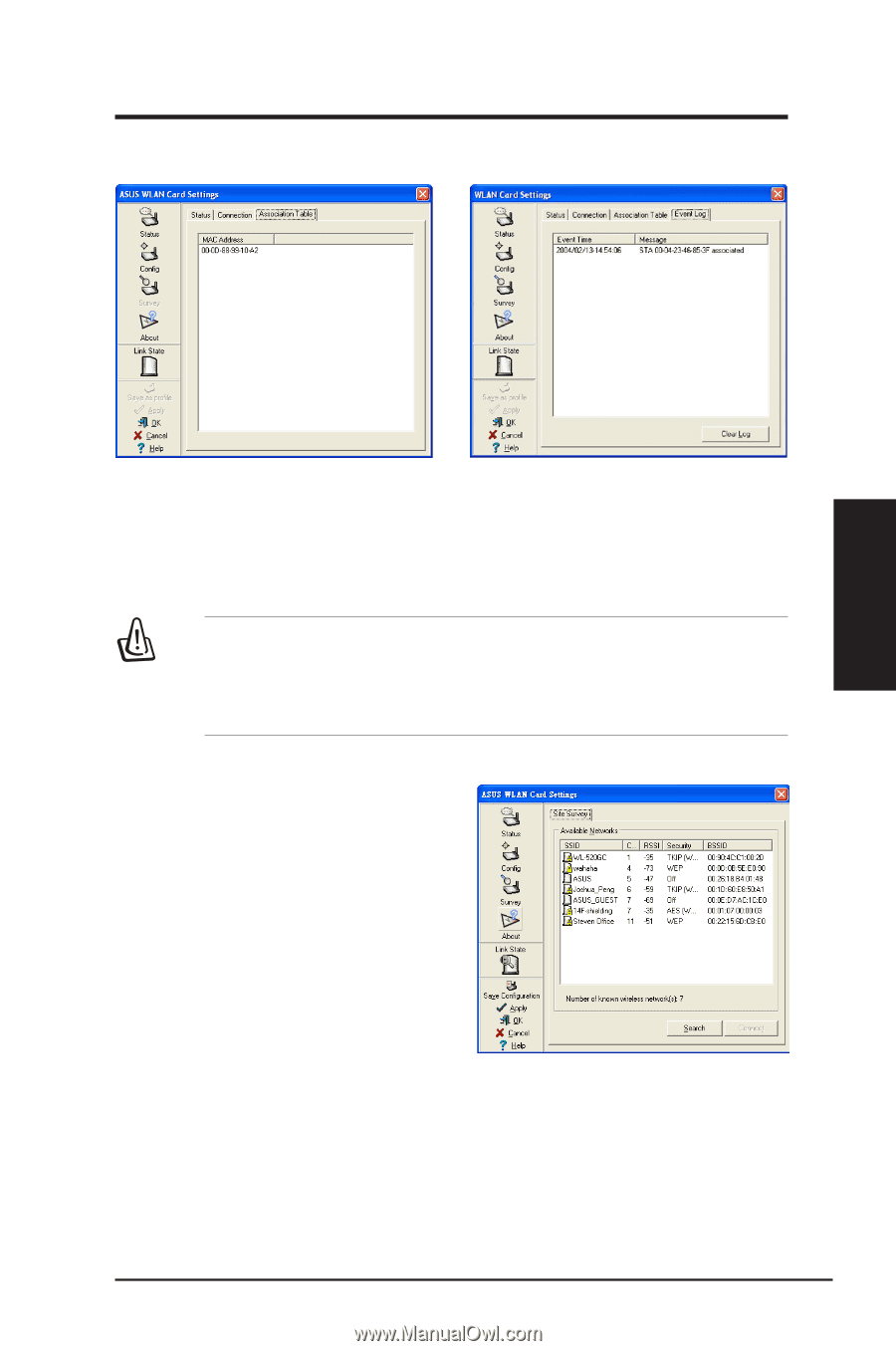Asus USB-N13 User Manual - Page 41
Survey - Site Survey, Soft AP Windows XP/Vista Cont.
 |
View all Asus USB-N13 manuals
Add to My Manuals
Save this manual to your list of manuals |
Page 41 highlights
Chapter 3 - Software Reference Soft AP (Windows XP/Vista) Cont. Chapter 3 Software Reference Soft AP Mode will also provide two extra tabs on the Status pages - Association Table and Event Log. The Association Table shows clients that are currently connected to the Soft AP. The Event Log tracks messages associated with the Soft AP. IMPORTANT: If the end points of a chain are connected to each other a loop is created. Normally it is advised to avoid loops involving bridges as it can lead to performance breakdowns, and broadcast and multicast storms. Survey - Site Survey Use the Site Survey tab to view statistics on the wireless networks available to the Network adapter and their parameters. • SSID: The SSID of the available networks. • Channel: The channel used by each network. ASUS Network adapter 41