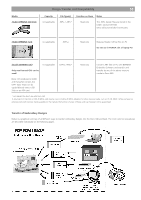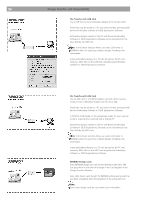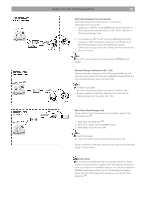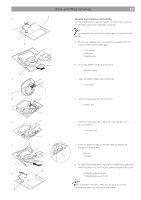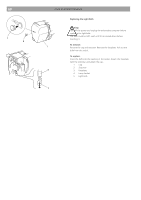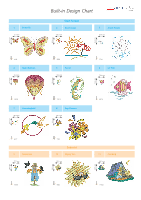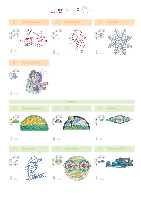Bernina Bernette 340 deco User Guide - Page 61
Replacing the Light Bulb, Warning, To remove, To replace
 |
View all Bernina Bernette 340 deco manuals
Add to My Manuals
Save this manual to your list of manuals |
Page 61 highlights
60 1 2 Care and Maintenance Replacing the Light Bulb Warning: Turn off the power and unplug the embroidery computer before replacing the light bulb. The bulb could be HOT, wait until it has cooled down before touching it. To remove: 3 Remove the cap and setscrew. Remove the faceplate. Pull out the bulb from the socket. To replace: Insert the bulb into the opening of the socket. Attach the faceplate with the setscrew, and attach the cap. 1 Cap 2 Setscrew 4 3 Faceplate 4 Lamp Socket 5 Light bulb 5
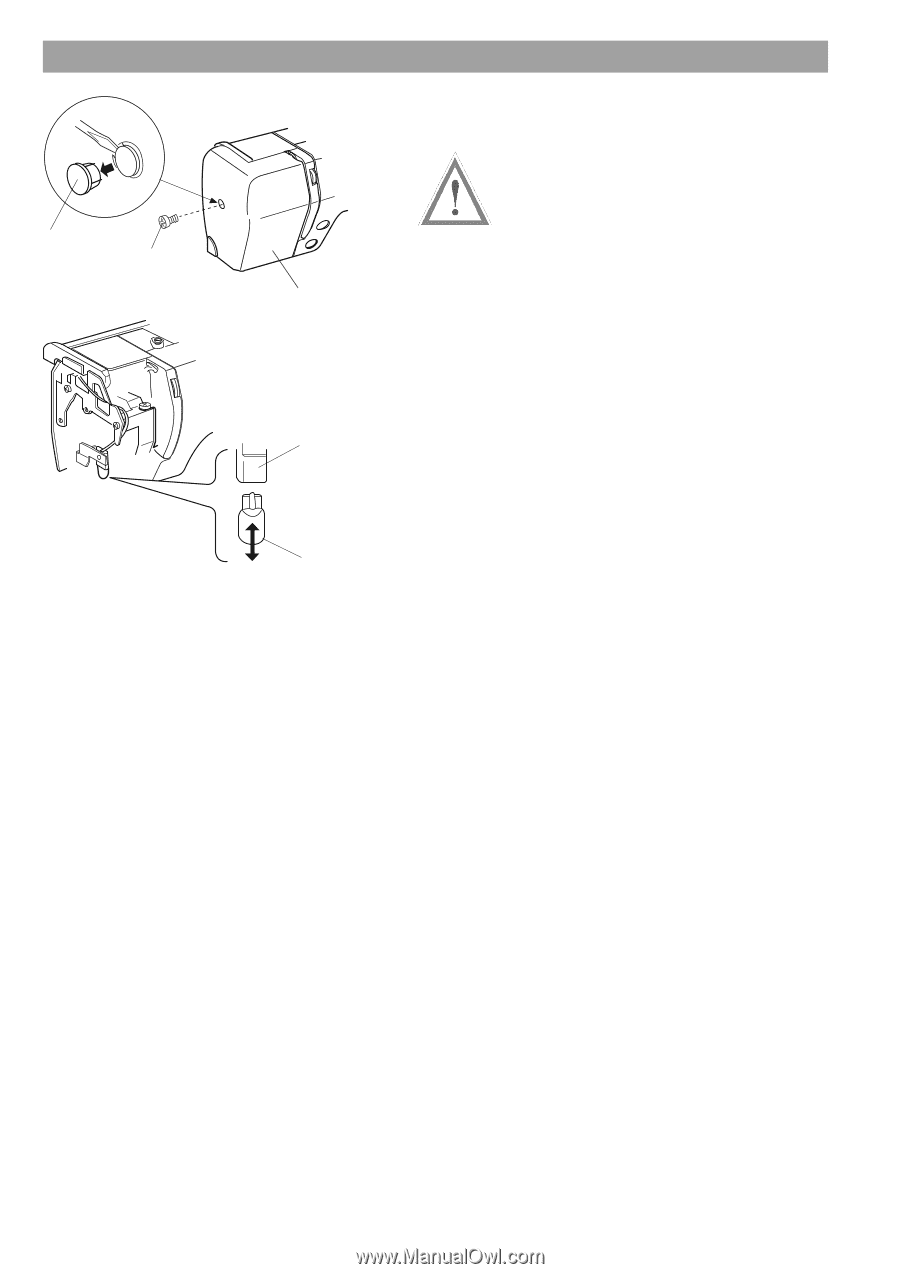
Care and Maintenance
60
Replacing the Light Bulb
Warning:
Turn off the power and unplug the embroidery computer before
replacing the light bulb.
The bulb could be HOT, wait until it has cooled down before
touching it.
To remove:
Remove the cap and setscrew. Remove the faceplate. Pull out the
bulb from the socket.
To replace:
Insert the bulb into the opening of the socket. Attach the faceplate
with the setscrew, and attach the cap.
1
Cap
2
Setscrew
3
Faceplate
4
Lamp Socket
5
Light bulb
4
5
1
2
3