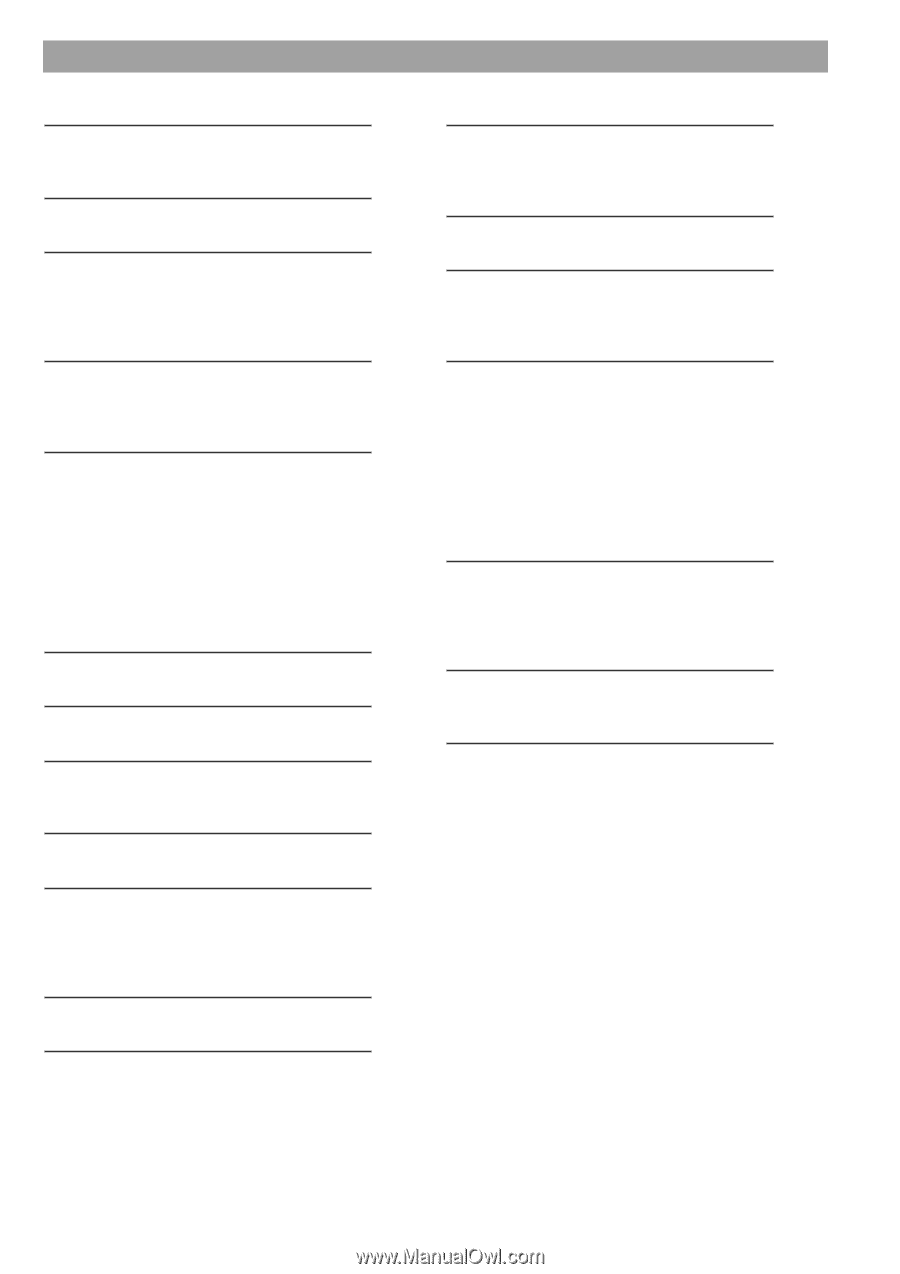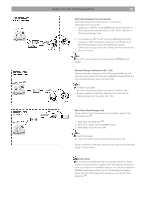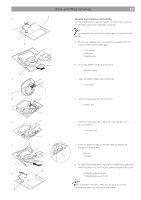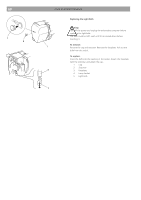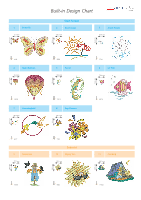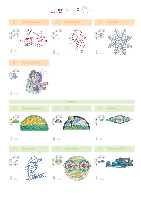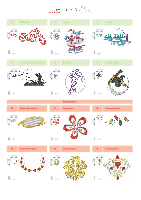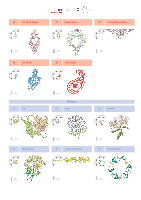Bernina Bernette 340 deco User Guide - Page 63
Index - parts
 |
View all Bernina Bernette 340 deco manuals
Add to My Manuals
Save this manual to your list of manuals |
Page 63 highlights
62 Index A Assigning a file name 53 Attaching the Embroidery Hoop 19 B Bobbin Threads 22 C Care and Maintenance 59 Change Needle 16 Checking the Needle Condition 24 Cleaning the Hook Race and Feed Dog 59 D Design Transfer and Compatibility 54 Drawing up the Bobbin Thread 14 Drag - and - Drop Moving of the Selected Designs 48 E Editing and Combining Designs 46 Editing Mode 46 Embroidery 36 Embroidery Hoop 17 Embroidery Information, Important 21 Embroidery Threads 22 Embroidery Window 36 Extra spool pin 8 Extension Table, detachable 6 F Formatting the memory 29 G Getting Ready to Embroider 7 I Inserting and Removing of a Design Card 26 Inserting the bobbin 10 K Key Operations 25 L Language Selection 30 Lettering 41 • Deleting a letter 44 • Inserting a letter 44 M Monogram, 2 / 3- Letters 45 N Name of Parts 4 Needle Summary 23 Needle Threader 13 Needle, Thread and Fabric 23 O On-screen Help 31 Open Designs from internal memory 32 Overview, Embroidery Computer 4 P Pattern Selection Window 32 R Raising the Presser Foot 11 Removing the bobbin 8 Replacing the Light Bulb 60 S Save Embroidery Designs 52 Screen Information 36 Selecting a design to edit 47 Starting Point, Selecting the 42 Stabilizer 20 Standard accessories 5 Standard keys 25 Start/ Stop Button 7 Starting to embroider 38, 43 T Templates 17 Thread Tension 15 Threading the Machine 11 Troubleshooting 61 U User Preferences / Setup 27 W Winding the bobbin 9 11/10 EN 502060.06.63 854800087