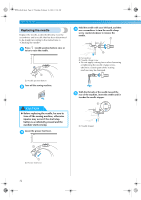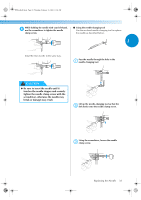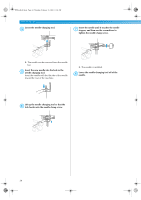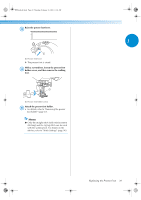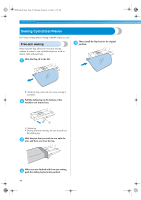Brother International CS-80 Users Manual - English - Page 43
Removing the presser foot, holder
 |
View all Brother International CS-80 manuals
Add to My Manuals
Save this manual to your list of manuals |
Page 43 highlights
S2_brotherE.book Page 37 Thursday, February 13, 2003 11:03 AM Removing the presser foot holder Hold the presser foot holder in place with 2 your right hand, and then tighten the screw using the screwdriver in your left hand. Remove the presser foot holder when cleaning the sewing machine or when installing a presser foot that 1 does not use the presser foot holder, such as the quilting foot. Use the screwdriver to remove the presser foot holder. I Removing the presser foot holder Remove the presser foot. 1 • For details, refer to " Replacing the presser foot" (page 35). 1 Screwdriver Use the screwdriver to loosen the presser foot 2 holder screw. Note G If the presser foot holder is not correctly installed, the thread tension will be incorrect. 2 13 1 Screwdriver 2 Presser foot holder 3 Presser foot holder screw I Attaching the presser foot holder Align the presser foot holder with the lower1 left side of the presser bar. Replacing the Presser Foot 37