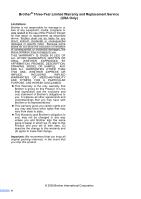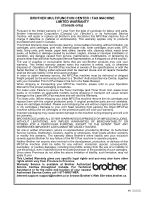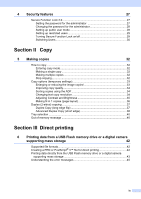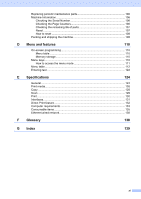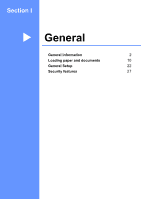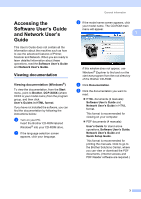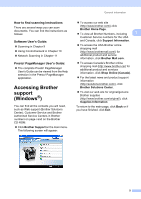Brother International DCP-8085DN Users Manual - English - Page 13
Checking the Serial Number, Checking the Counters - replacement parts
 |
UPC - 012502622703
View all Brother International DCP-8085DN manuals
Add to My Manuals
Save this manual to your list of manuals |
Page 13 highlights
Replacing periodic maintenance parts 106 Machine Information 106 Checking the Serial Number 106 Checking the Page Counters 106 Checking the remaining life of parts 107 Reset ...107 How to reset 108 Packing and shipping the machine 108 D Menu and features 110 On-screen programming 110 Menu table 110 Memory storage 110 Menu keys ...110 How to access the menu mode 111 Menu table ...112 Entering text ...122 E Specifications 124 General...124 Print media...126 Copy ...128 Scan ...129 Print ...130 Interfaces ...131 Direct Print feature 132 Computer requirements 133 Consumable items 135 Ethernet wired network 136 F Glossary 138 G Index 139 xi

xi
Replacing periodic maintenance parts
...............................................................
106
Machine Information
..........................................................................................
106
Checking the Serial Number
........................................................................
106
Checking the Page Counters
.......................................................................
106
Checking the remaining life of parts
............................................................
107
Reset
...........................................................................................................
107
How to reset
................................................................................................
108
Packing and shipping the machine
....................................................................
108
D
Menu and features
110
On-screen programming
....................................................................................
110
Menu table
...................................................................................................
110
Memory storage
...........................................................................................
110
Menu keys
.........................................................................................................
110
How to access the menu mode
...................................................................
111
Menu table
.........................................................................................................
112
Entering text
......................................................................................................
122
E
Specifications
124
General
..............................................................................................................
124
Print media
.........................................................................................................
126
Copy
..................................................................................................................
128
Scan
..................................................................................................................
129
Print
...................................................................................................................
130
Interfaces
...........................................................................................................
131
Direct Print feature
.............................................................................................
132
Computer requirements
.....................................................................................
133
Consumable items
.............................................................................................
135
Ethernet wired network
......................................................................................
136
F
Glossary
138
G
Index
139