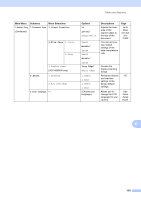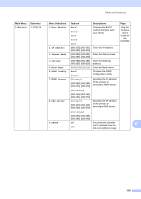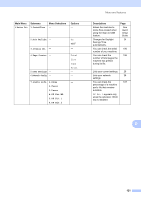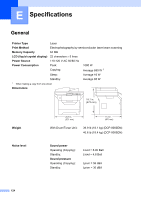Brother International DCP-8085DN Users Manual - English - Page 133
Network, TCP/IP, Ethernet, Scan To FTP, Color 100 dpi, ScanTo Network, Time Zone, Network Reset, Reset
 |
UPC - 012502622703
View all Brother International DCP-8085DN manuals
Add to My Manuals
Save this manual to your list of manuals |
Page 133 highlights
Main Menu 5.Network (Continued) Submenu 1.TCP/IP (Continued) Menu Selections 0.IPv6 2.Ethernet - 3.Scan To FTP - 4.ScanTo Network - 5.Time Zone - 0.Network Reset 1.Reset 2.Exit Options On Off* Auto* 100B-FD Descriptions Page Enable or Disable the IPv6 protocol. If you want to use the IPv6 protocol, visit http://solutions.brother.com/ for more information. See the Network User's Guide on the CD-ROM. Chooses the Ethernet link mode. 100B-HD 10B-FD 10B-HD Color 100 dpi* Color 200 dpi Color 300 dpi Chooses the file format to send the scanned data via FTP. Color 600 dpi Gray 100 dpi Gray 200 dpi Gray 300 dpi B&W 200 dpi B&W 200x100 dpi Color 100 dpi* Color 200 dpi Color 300 dpi Color 600 dpi You can scan a black and white or color document directly to a CIFS server on your local network or on the internet. Gray 100 dpi Gray 200 dpi Gray 300 dpi B&W 200 dpi B&W 200x100 dpi UTC XXX:XX Sets the time zone for your country. 1.Yes 2.No Restore all network settings to factory default. - 120