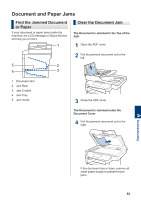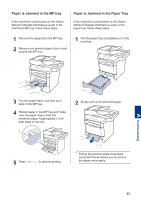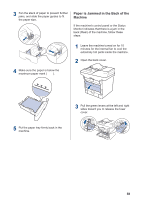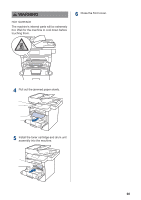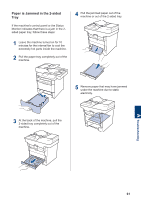Brother International DCP-L5600DN Basic Users Guide - Page 69
Clear the Paper Jam, Remove Small Paper Scraps Jammed in, the ADF
 |
View all Brother International DCP-L5600DN manuals
Add to My Manuals
Save this manual to your list of manuals |
Page 69 highlights
Remove Small Paper Scraps Jammed in the ADF 5 Insert a strip of stiff paper, such as cardstock, into the ADF to push any small paper scraps through. Clear the Paper Jam Always remove the remaining paper from the paper tray and straighten the stack when you are adding new paper. This helps prevent multiple sheets of paper from feeding through the machine at one time and prevents paper jams. If the document rips or tears, remove all small paper scraps to prevent future jams. 6 Press . 56

Remove Small Paper Scraps Jammed in
the ADF
5
Insert a strip of stiff paper, such as
cardstock, into the ADF to push any
small paper scraps through.
If the document rips or tears, remove all
small paper scraps to prevent future
jams.
6
Press
.
Clear the Paper Jam
Always remove the remaining paper from the
paper tray and straighten the stack when you
are adding new paper. This helps prevent
multiple sheets of paper from feeding through
the machine at one time and prevents paper
jams.
56