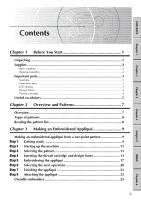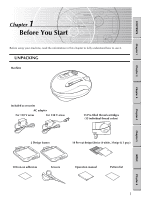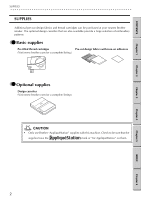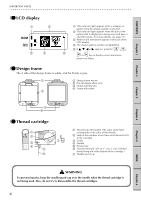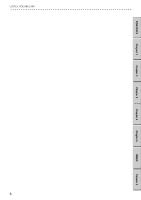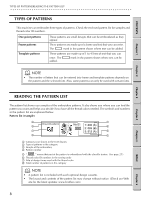Brother International E-100 Users Manual - English - Page 11
LCD display, Design frame, Thread cartridge - parts
 |
View all Brother International E-100 manuals
Add to My Manuals
Save this manual to your list of manuals |
Page 11 highlights
CONTENTS Chapter 1 Chapter 2 IMPORTANT PARTS G G G G G G G G G G G G G G G G G G G G G G G G G G G G G G G G G G G G G G G G G G G G G G G G G G G G G G G G G GG LCD display 1 3 2 4 1 This indicator light appears when a category or pattern from the design cassette is selected. 2 This indicator light appears when the part of the pattern that is displayed or being sewn will have a chenille texture. (For more details, see page 25.) 3 Patterns and instructions appear in this part of the LCD display. 4 The chosen pattern or letter is highlighted. 5 If or ᮣ appears, press the , , 5 or key to display more information, patterns or letters. GG Design frame The A side of the design frame is white, and the B side is gray. 1 1 Design frame mount 2 Pre-cut design fabric pins 3 Frame-opening tabs 4 Frame side marks 2 3 4 GG Thread cartridge 1 2 7 3 4 5 6 1 Thread color ID number (The color of the label corresponds to the color of the thread.) 2 Look in this window to see how much thread is left in the cartridge. 3 Guide 4 Needle 5 Presser foot 6 Thread (Normally 3/4" to 1" (2 to 3 cm) of thread should hang out of the bottom of the cartridge.) 7 Needle guard cap Chapter 3 Chapter 4 Chapter 5 INDEX Chapter 6 WARNING To prevent injuries, keep the needle guard cap over the needle when the thread cartridge is not being used. Also, do not try to disassemble the thread cartridges. 4