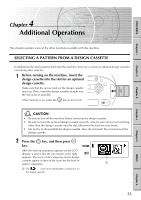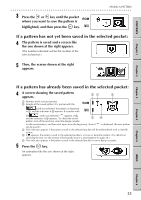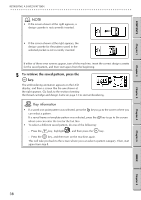Brother International E-100 Users Manual - English - Page 43
To replace the old pattern with the new, one, press the, Then, the screen shown at the right,
 |
View all Brother International E-100 manuals
Add to My Manuals
Save this manual to your list of manuals |
Page 43 highlights
CONTENTS Chapter 1 Chapter 2 Chapter 3 SAVING A PATTERN G G G G G G G G G G G G G G G G G G G G G G G G G G G G G G G G G G G G G G G G G G G G G G G G G G G G G G G G G 6 To replace the old pattern with the new one, press the key. The pattern is saved and a screen like the one shown at the right appears. Key information • If you want to keep the old pattern, press the key. 7 Then, the screen shown at the right appears. CAUTION • Do not turn off the machine or disconnect the AC adapter from it or from the electrical outlet while a pattern is being saved, otherwise the pattern will not be saved correctly. 36 Chapter 4 Chapter 5 INDEX Chapter 6
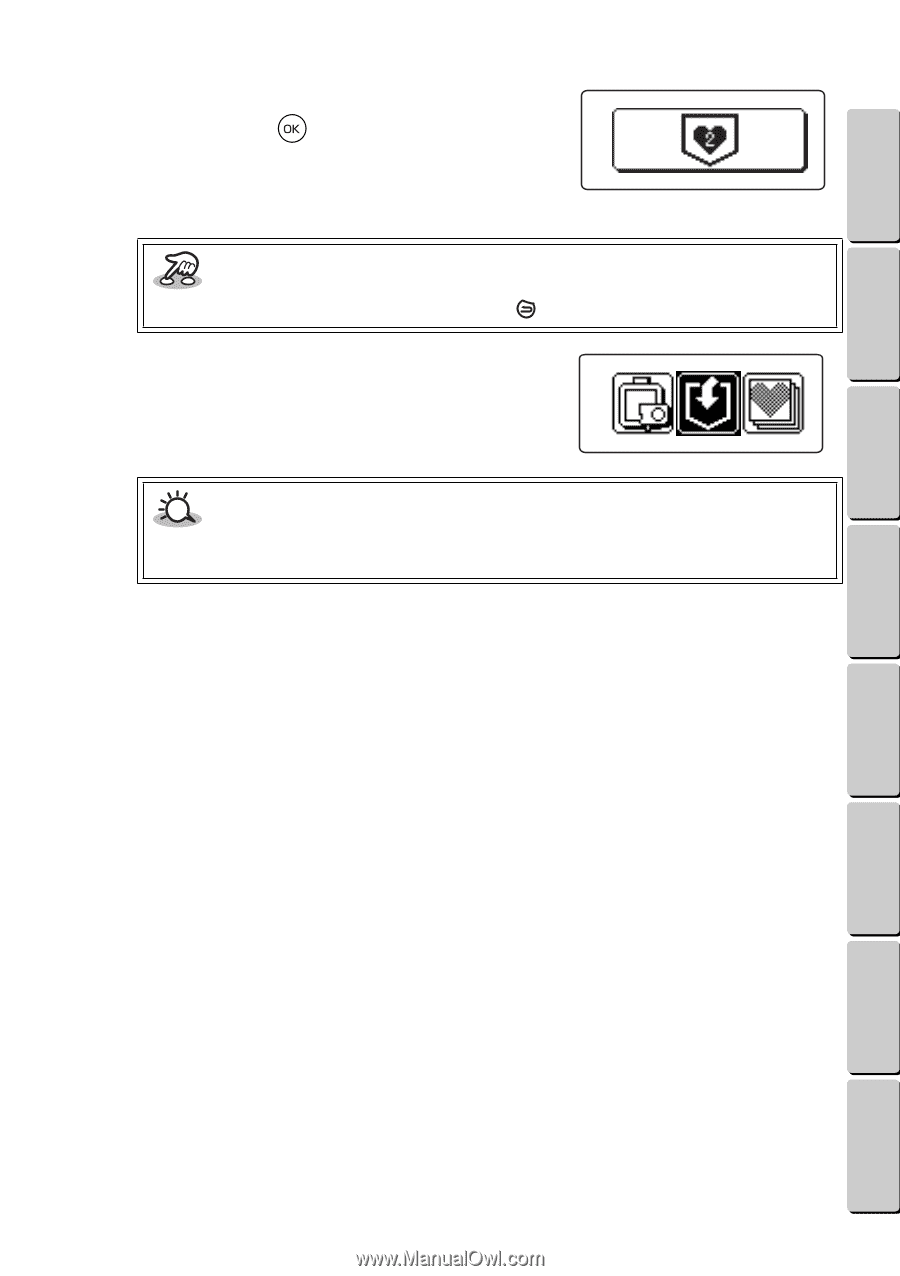
36
●
●
●
●
●
●
●
●
●
●
●
●
●
●
●
●
●
●
●
●
●
●
●
●
●
●
●
●
●
●
●
●
●
●
●
●
●
●
●
●
●
●
●
●
●
●
●
●
●
●
●
●
●
●
●
●
●
SAVING A PATTERN
CONTENTS
Chapter 1
Chapter 2
Chapter 3
Chapter 4
Chapter 5
INDEX
Chapter 6
6
To replace the old pattern with the new
one, press the
key.
The pattern is saved and a screen like the one
shown at the right appears.
7
Then, the screen shown at the right
appears.
Key information
•
If you want to keep the old pattern, press the
key.
CAUTION
•
Do not turn off the machine or disconnect the AC adapter from it or from the electrical
outlet while a pattern is being saved, otherwise the pattern will not be saved correctly.