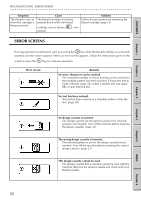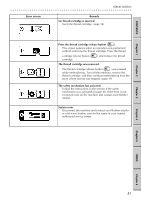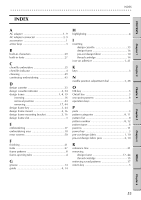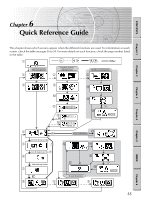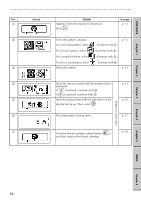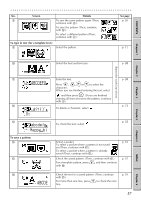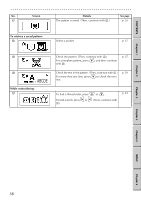Brother International E-100 Users Manual - English - Page 62
Quick Reference Guide
 |
View all Brother International E-100 manuals
Add to My Manuals
Save this manual to your list of manuals |
Page 62 highlights
CONTENTS 6 Chapter 6Quick Reference Guide Chapter 1 Chapter 2 Chapter 3 Chapter 4 This chapter shows which screens appear when the different functions are used. For information on each screen, check the table on pages 56 to 58. For more details on each function, check the page number listed in the table. 1 Other One-point patterns Template patterns (Typing in text) 2 2 To select a saved pattern 2 3 9 H 0 A B C I J 4 Insert the thread cartridge. 5 K While embroidering D D Insert the design frame. Then, . 6 Embroidering finishes 7 8 8 E G F To save the pattern 8 ABCDE ABCDE 55 Chapter 5 INDEX Chapter 6
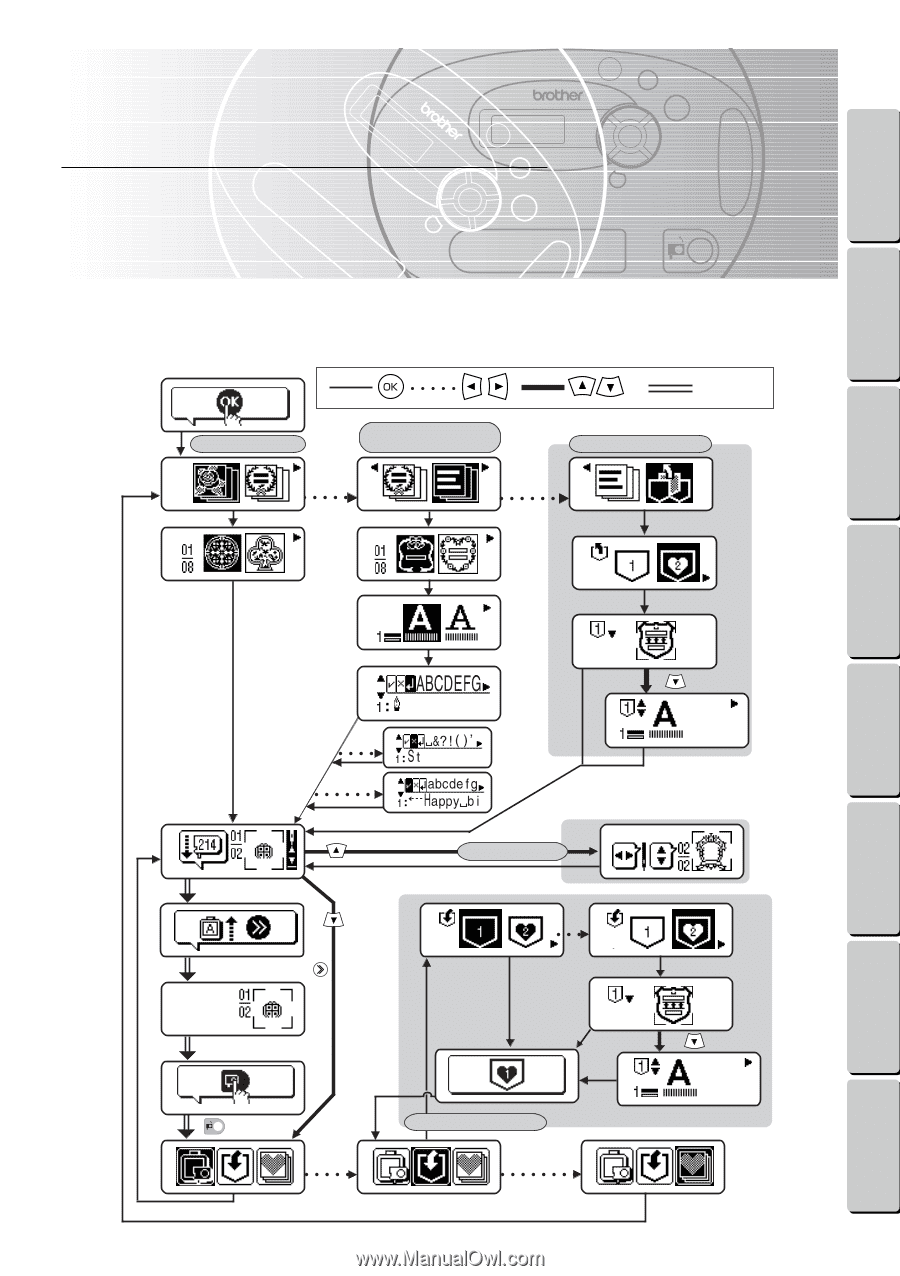
55
Chapter
6
CONTENTS
Chapter 1
Chapter 2
Chapter 3
Chapter 4
Chapter 5
INDEX
Chapter 6
6
Quick Reference Guide
This chapter shows which screens appear when the different functions are used. For information on each
screen, check the table on pages 56 to 58. For more details on each function, check the page number listed
in the table.
ABCDE
ABCDE
To select a saved pattern
Template patterns
(Typing in text)
One-point patterns
To save the pattern
1
2
3
4
5
6
7
8
2
2
9
0
A
B
C
8
8
D
D
E
F
G
K
H
I
J
While embroidering
Insert the thread cartridge.
Embroidering finishes
Other
Insert the design frame. Then,
.